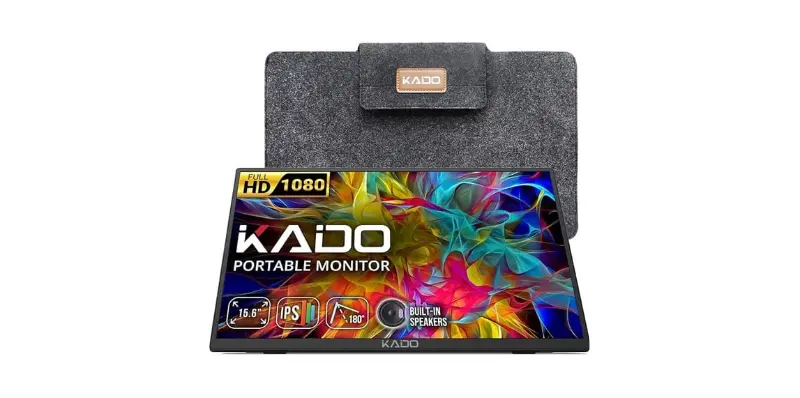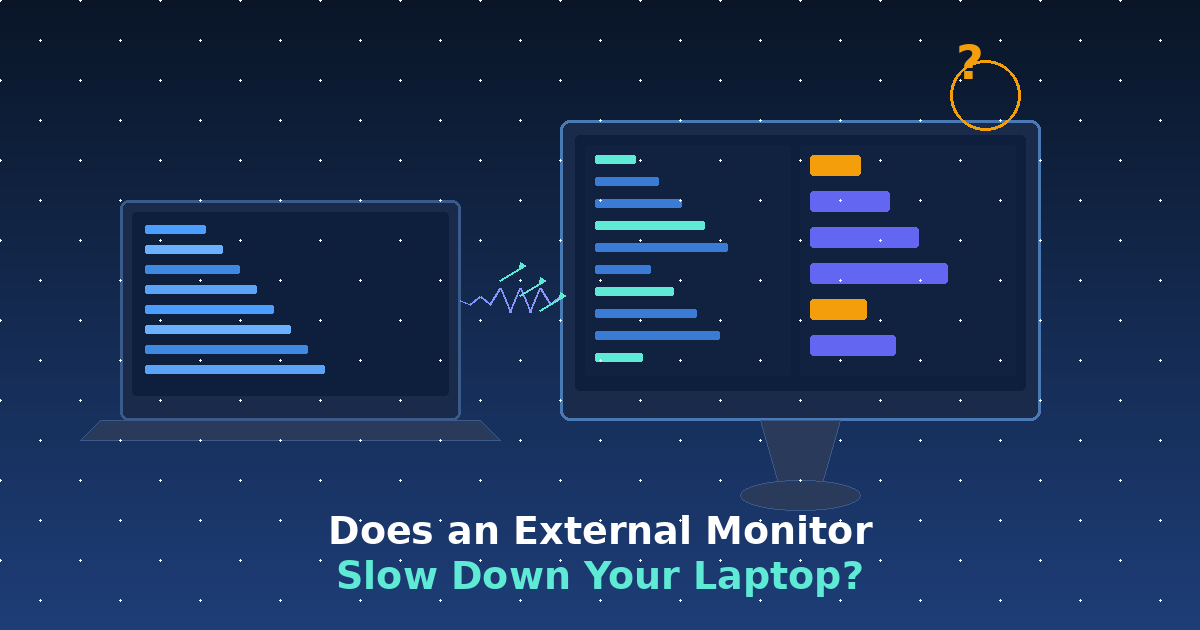Has your portable workspace ever left you yearning for a bit more space, a touch more freedom, and a whole lot less squinting at your tiny laptop screen? Well, my friend, you are not alone. In our relentless pursuit of productivity, especially on the go, we crave tools that make our lives easier without tethering us to a desk. Enter the ASUS ZenScreen 16” (15.6 inch viewable) Portable USB Monitor (MB166CR) — a name long enough to feel like a full conversation, but with features that promise convenience and clarity during our mobile adventures.
Portability and Design
Ultra-Slim Profile
The ZenScreen immediately impresses with its ultra-slim profile. At just a whisker over a centimeter thick, this monitor is sleek enough to slide into my backpack without adding any noticeable bulk. It feels like carrying an extra magazine rather than a tech gadget, which is a relief for those of us who’ve suffered the consequences of overstuffed bags.
Lightweight Champion
Weighing in at just under two pounds, the ZenScreen is practically giving me a light workout regimen compared to lugging around my regular desktop monitor. It feels almost weightless as I juggle my latte and keys while darting from one coasterless café table to another.
ASUS ZenScreen 16” (15.6 inch viewable) Portable USB Monitor (MB166CR) - Full HD, IPS, USB Type-C, Flicker Free, Blue Light Filter, Anti-glare surface, 360° kickstand, Protective Sleeve, 3 yr warranty
Display Quality
IPS Panel Brilliance
The full HD resolution, courtesy of its IPS panel, delivers visuals that are a feast for my weary eyes. I’ve become so accustomed to looking at wonky colors and skewed angles on other portable screens that the ZenScreen’s accuracy and vibrancy feel like luxury. Whether I’m reviewing a pitch deck or flipping through vacation photos while ignoring work emails, the clarity stands out.
Anti-Glare Surface
Ah, the anti-glare magic! It’s as if this screen knows where the sun will hit and preemptively arms itself with a glare-busting shield. No more awkward screen tilting or pondering over whether I accidentally opened a reflection app instead of my spreadsheet. It’s peace of mind that’s all too rare when you’re outside the office.
Connectivity and Compatibility
USB Type-C Connectivity
The inclusion of a USB Type-C connector is a game-changer in connectivity. I don’t need to rummage through my drawer of tangled cords that look like they’ve been hosting a mating dance. Instead, one sleek cable to power and connect. It loves devices as promiscuously as an international airport Wi-Fi spot; it just works.
DP Alt Mode Support
Supporting DisplayPort Alternate Mode for its compatibility is like topping my coffee with a perfect scoop of whipped cream. It’s a feature I didn’t know I wanted until I used it. This translates to less grumbling about dongles and adapters that inevitably make me question modern life’s alleged conveniences.
User Experience
Auto-Rotation Feature
I fancy myself a bit of a tech whiz, but even I had a cinematic face-palm moment upon discovering the auto-rotation feature. The ZenScreen recognizes whether it’s in portrait or landscape mode and automatically adjusts. It’s like having a helpful friend who’s always a step ahead, sparing me from that dance of rotating and re-plugging it fifty times.
Orientation Modes
| Mode | Use Case |
|---|---|
| Landscape | Perfect for spreadsheets, movies, and multitasking with split screens. |
| Portrait | Ideal for reading documents, coding, or browsing lengthy web articles. |
ASUS Eye Care Technology
This feature is something I didn’t realize I needed until I experienced the blissful absence of eye strain after marathon work sessions. The TÜV Rheinland-certified flicker-free and Low Blue Light technologies are akin to slipping on a pair of cozy slippers after a long day. Yes, please, and thank you.
Versatile Design Elements
Embedded Tripod Socket
The convenience does not stop at the monitor’s display features; it stretches into its physical design. With an embedded tripod socket, it can easily mount onto a mini tripod or stand, instantly transforming any spot into work heaven. It’s like it has humility, willing to sit above my scattered papers but never judging the chaos.
360° Kickstand
Whatever angle your workspace demands—which in my life usually means any surface that can hold a half-empty coffee cup—this 360° kickstand accommodates. The flexibility is a godsend as I awkwardly balance this screen on knees, side tables, and café counters that seem allergic to stability.
Packaging and Extras
The Items Included
ASUS thoughtfully included everything needed to get started right out of the box. Upon opening, the USB-C cable, 360-degree detachable kickstand, protective sleeve, quick start guide, and warranty card greet me as though welcoming me into an undiscovered country of portable productivity.
Protective Sleeve
The protective sleeve does its job admirably without making me feel like I should be attending a gaming convention. Sleek, professional, and just protective enough to ward off the inevitable bumps that accompany a city commute.
Warranty and Offers
Three-Year Warranty
Imagine my delight upon reading the three-year warranty included with this ZenScreen. It’s not just coverage; it’s confidence sprinkled with relief for my accident-prone self. It’s a safety net that doesn’t stop at the spec sheet but extends into real peace of mind territory.
Complimentary Adobe Creative Cloud Access
For the creatives out there (and the wannabes like myself), the three-month access to Adobe Creative Cloud is like finding a forgotten gift card in an old jacket. It complements the monitor perfectly, almost as if ASUS knew this screen would serve as a canvas for digital artists and creative souls.
Final Thoughts
There’s something about the ASUS ZenScreen that brings a smile to my face. Perhaps it’s the sheer convenience it affords, or how it resembles technological etiquette in deploying its features without overwhelming me. It checks the boxes for what a traveling work companion should be: lightweight, versatile, eye-care considerate, and incredibly user-friendly.
For anyone whose office is the world itself — the bistros, the libraries, the airports, and occasionally the ‘cozy’ corner of your favorite café — this portable monitor is a game changer. It’s less about overpowering technology and more about enhancing the workflow without adding replacement parts to your carry-on essentials. And as we continue on this journey of adapting to flexible work environments, having a partner like the ZenScreen sure does make the road a little less bumpy and a lot more productive.
Disclosure: As an Amazon Associate, I earn from qualifying purchases.