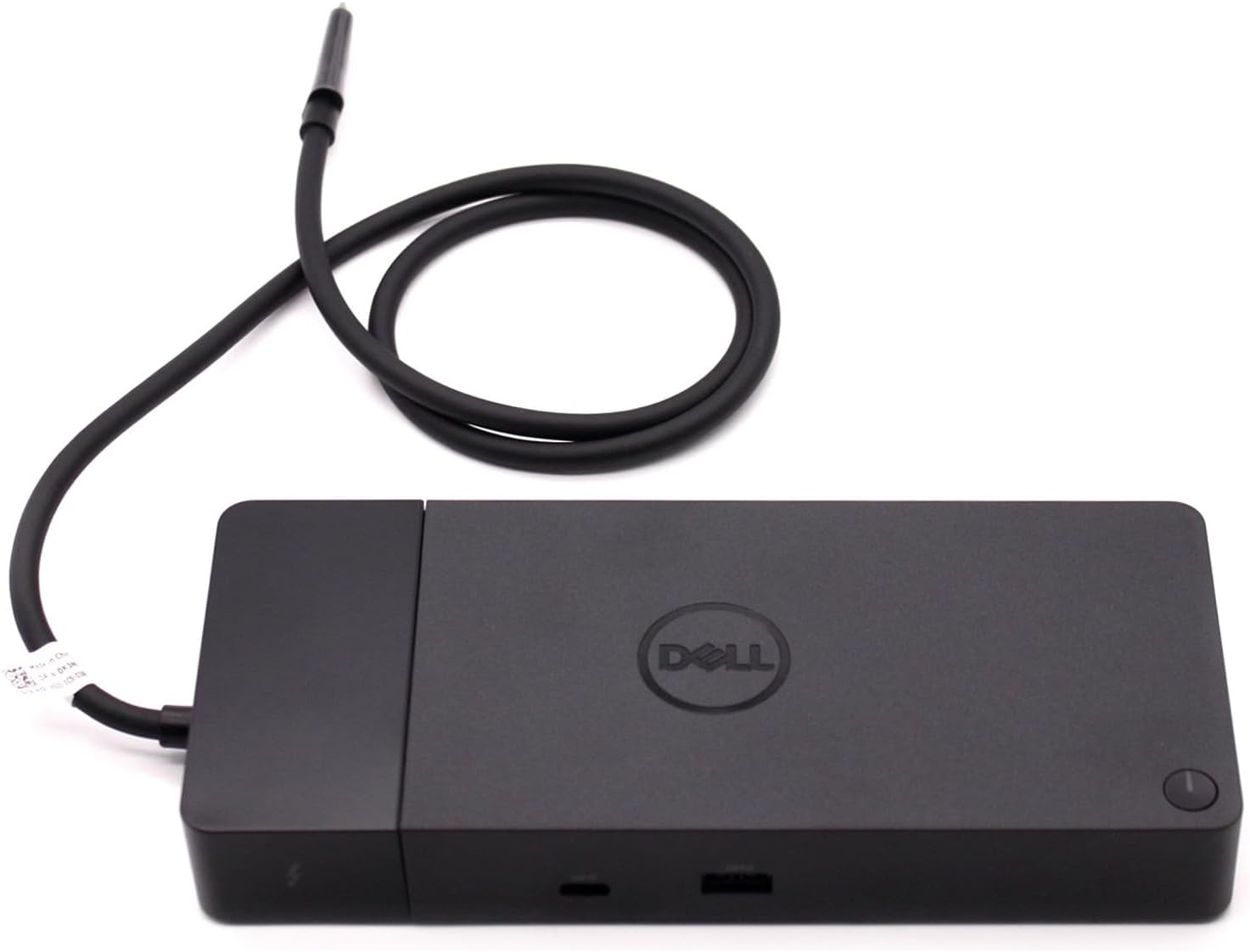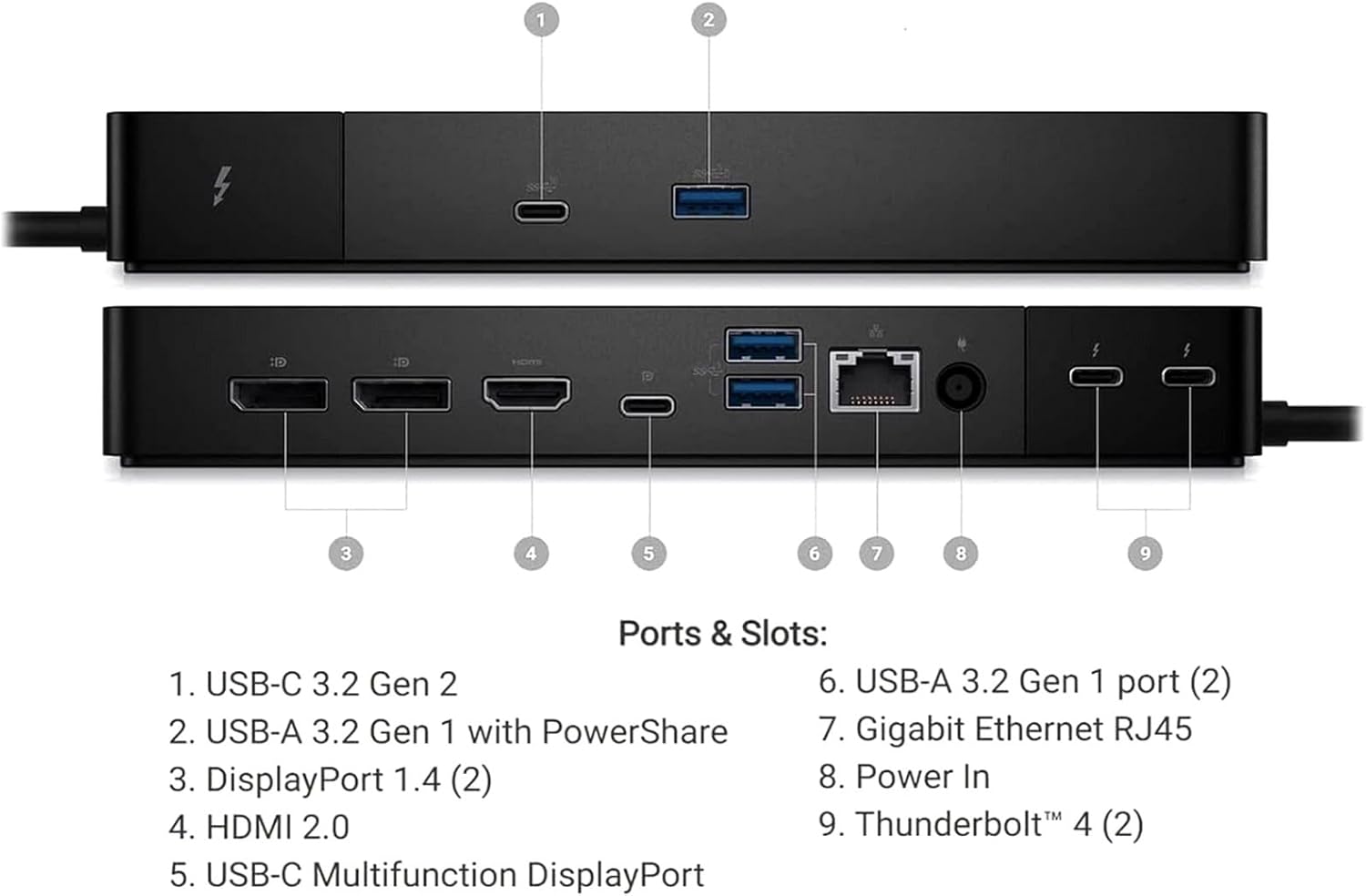Isn’t it a little astonishing how one small device can revolutionize the way we manage our digital workstations? That’s exactly the charm of the Dell ThunderBolt 4 Dock (WD22TB4). I find it quite amusing how this compact, yet robust gem mixes the best features of modern technology into a single docking station, effectively promising to elevate your productivity game.
Features That Matter
So, let’s chat about why this device might be something you’d like on your desk. It’s all about making life easier by being modular and efficient.
Modular Design
The cleverness lies in the swappable module capability. Imagine the freedom of upgrading parts of your dock as new technology rolls in, offering a sustainability aspect while keeping up with the fast-paced tech world. This means no more buying a new dock every time a newer port or connectivity option trends, allowing you to save both money and cabinet space.
SuperBoost Charging Technologies
Have you ever been in a meeting and noticed suddenly that your battery feels like it’s on lunch break? Well, the SuperBoost technology suits those rushed moments perfectly. Fast charging might just become your new superhero, ensuring your devices are ready whenever you are.
Connectivity Galore
One might think connecting displays and peripherals might involve spaghetti wiring and a lot of patience, but the ThunderBolt 4 Dock handles that with grace.
Thunderbolt 4 and USB Ports
This dock flaunts not just one, but two Thunderbolt 4 ports along with a USB-C 3.2 Gen 2. I’m sure you and your setup can appreciate the art of speed here, with data transfer speeds skyrocketing up to 40 Gb/s. Pair this with PowerShare on the USB-A 3.2 Gen 1—do you feel the tingle of possibility already?
Here’s a simple breakdown to digest:
| Port Type | Number of Ports |
|---|---|
| Thunderbolt 4 | 2 |
| USB-C 3.2 Gen 2 | 1 |
| USB-A 3.2 Gen 1 w/ PowerShare | 1 |
| USB-A 3.2 Gen 1 | 2 |
Display and Video Ports
Thanks to the dock’s versatile display settings, connecting multiple high-resolution displays feels as effortless as pouring a cup of coffee. With two DisplayPort 1.4 slots, one HDMI 2.0, and a USB-C Multifunction DisplayPort, visual productivity has never had it so good. It’s almost as if your desk graduates by two displays and a cap.
Performance Enhancements
Performance isn’t just about speed; it’s also about robust reliability. You want a dock that feels like an upgrade rather than a traffic jam.
A Gigabit Ethernet Connection
While we all dream of perfect, buffer-free streaming, achieving a stable connection sometimes feels elusive. That’s where the Gigabit Ethernet RJ45 Port jumps in. Offering a stable and powerful wired connection, it’s the ideal scenario for serious meetings, video calls, or data-heavy downloads. Think less “long buffering” and more “constant streaming”.
Power Considerations
The dock comes with its own supply of muscle: a solid 180W Power Adapter. Handling anything from a light charge to a more demanding power draw becomes more manageable. It’s one less thing to worry about when sitting at your desk, demanding productivity.
Maximizing Potential and Productivity
If your objective is to become a powerhouse of productivity without endless gadget juggling, then this wonderful dock feels like the right fit.
Simple Connectivity
Easily connect all necessary peripherals with a single cable leading back to devices running Windows 10 or 11. There’s a liberating feeling when messy cables transform into a seamless conductive nerve center.
Improved Workflow
Imagine having all your tools within reach without constantly swapping cords or devices. The plethora of connectivity options makes your workflow smoother, faster, and ultimately stress-free, which is what productivity should feel like, don’t you agree?
Conclusion
In a world where devices constantly whirl and hum, the Dell ThunderBolt 4 Dock (WD22TB4) presents a seamless, efficient, and future-proof way to bring harmony and huzzah to your workspace. Its modular nature, extensive compatibility, and robust connectivity are not just specs on paper; they transcend into a real-world utility that potentially changes the way you engage with digital workspaces.
Embracing technology, in all its forms, often feels like strapping oneself onto a speeding train. While exciting, it can also be a little daunting. This dock, however, acts like a snug first-class seat—inviting, comfortable, and above all, designed to get you where you need to go with room for new discoveries along the way. If that doesn’t sound inviting, then perhaps your desk hasn’t yet met its true friend.
Disclosure: As an Amazon Associate, I earn from qualifying purchases.