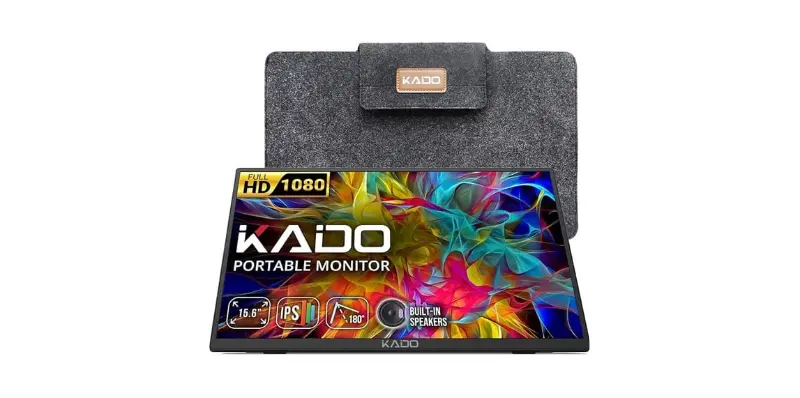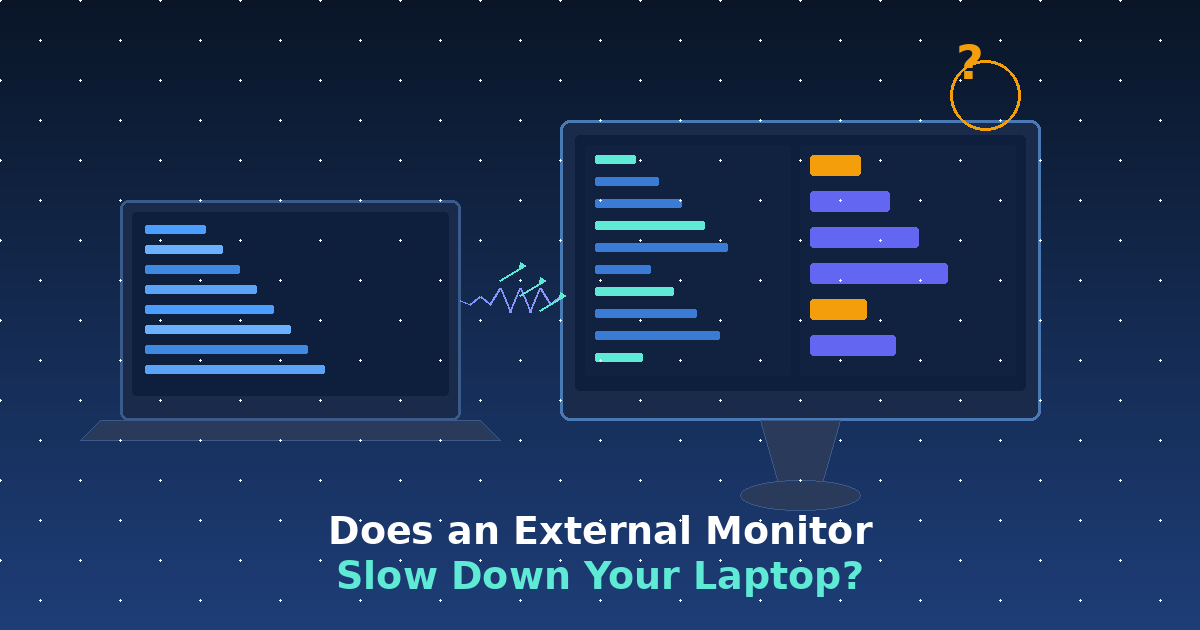Have you ever tried to answer emails, wrangle a spreadsheet, and keep an eye on chat—all on a single 13-inch laptop screen—while your coffee goes cold and your shoulders creep toward your ears?
Why We Reached for a Portable Second Screen
We’ve become those people who treat café tables like Broadway stages: laptop centered, phone to the side, frantic energy humming in the background. Adding a second screen used to mean bringing a full-sized monitor and playing a tragic game of cable charades. With the Portable Monitor, 11.6″ HDMI USB-C IPS External Screen Small, Built-in Dual Speakers Gaming for Laptop PC, Plug & Play, Lightweight Small Monitor for On-The-Go Use, Black, we wanted a simple, compact fix that didn’t make us look like we were opening a pop-up command center. Spoiler: it’s as close to fuss-free as we’ve found in this price and size.
The promise here is modest and practical: plug it into almost anything and get a usable, crisp 11.6-inch extension of our workspace or our gaming console. No drivers, no drama, just more screen. That’s the pitch. We put it to work in coffee shops, kitchen counters, hotel rooms, and the one coworking space where plants thrive and people whisper like it’s a library.
Unboxing and First Impressions
We appreciate products that don’t make us perform a minor surgery to meet them. Out of the box, the monitor feels purposeful: thin without being fragile, light without feeling cheap. The matte black finish doesn’t pick up fingerprints easily, and the bezels are slim enough that we don’t feel like we’ve adopted a piece of vintage tech from the early 2000s.
What we get in the box is straight to the point: the PONKLOIE travel monitor itself, a USB-C to USB-C cable, and a user guide. There’s also a separate portable stand, and we’ll gush about that later. The whole package telegraphs portability. We’ve carried hardback books that weigh more.
Key Specs at a Glance
We know it helps to see the essentials laid out cleanly. Here’s the core rundown that guided our expectations and use.
| Feature | Details |
|---|---|
| Screen size | 11.6 inches |
| Resolution | 1366 x 768 (HD) |
| Panel type | IPS |
| Refresh rate | 60 Hz |
| Thickness | 0.4 inches |
| Weight | 1.1 lbs |
| Ports | 2x USB-C, 1x HDMI |
| Audio | Built-in dual speakers |
| Stand | Separate portable stand included |
| Compatibility | Steam Deck, Switch, Xbox, PS5, laptops, PCs |
| Setup | Plug & Play, no drivers needed |
| iPhone status | Temporarily incompatible |
It’s an unpretentious spec sheet. We wouldn’t bring it to a 4K color grading session, but for everyday work, study, and casual gaming, it’s more than enough—especially in such a compact footprint.
Setup and Compatibility: No Drivers, No Panic
We connected this monitor to just about everything we had within reach: a Windows laptop for work, a MacBook for writing and video calls, a Steam Deck for lunchtime games, and a Switch for an evening wind-down. Every time, setup felt like a rare moment of tech mercy: plug it in, it shows up. That’s it. No drivers, no grim settings spelunking, no internet searches that begin with “why won’t my external monitor.”
- USB-C connections were the cleanest with compatible devices—the included USB-C to USB-C cable goes from laptop to monitor and gets the job done.
- HDMI connections work as expected; plan on using USB-C for power if your source only carries video through HDMI.
- Gaming consoles connected easily through HDMI and showed up without fuss.
- iPhone is temporarily incompatible. We’ll nod in the direction of patience and move on.
The short version: we didn’t have to become AV technicians to use it. If we were going to subtitle this section, it would be “Sanity Preserved.”
Portability That Actually Means Portable
We’ve met “portable” hardware that was technically movable but practically more trouble than it was worth—like schlepping a small marble slab around and calling it mobile because it fits in a tote bag. This one? Genuinely portable.
- At 1.1 pounds and 0.4 inches thick, we barely notice it in a backpack alongside a laptop.
- It takes up little desk space and doesn’t hog attention.
- The included stand means we aren’t hunting for a stack of paperbacks to prop it up.
If we’re the sort who works from tiny tables, airplane trays, or kitchen counters that must transform back into meal stations by dinner, this screen slips in and slips out without complaint.
The 11.6-Inch HD Picture: How It Looks and Feels
On an 11.6-inch panel, 1366×768 actually makes sense. Text is readable without bumping the OS scaling to clown-shoe sizes, and the IPS panel offers pleasant color and viewing angles. We used it for spreadsheets, email, writing, chat apps, streaming shows, and a few leisurely gaming sessions. The image is crisp enough to forget about pixels for general productivity.
A few impressions from our time staring at it:
- Whites are clean, blacks are serviceable for an IPS screen at this class, and colors are lively without looking neon.
- At 60 Hz, motion is smooth for everyday use and casual games. It won’t impress esports champions, but that’s not who this is for.
- Size-wise, it hits a sweet spot: large enough to be useful, small enough to be truly portable.
We’d call it “pleasantly easy.” It doesn’t fight us. The picture never distracts from the tasks we’re trying to wrangle.
Everyday Workflows: Emails, Docs, Calls, and Sanity
Adding a second screen feels like adding a third hand. We kept Zoom on the portable monitor and notes on the laptop. We parked Slack and Spotify on it during a writing sprint. We lined up two spreadsheets side-by-side, then congratulated ourselves with a pastry.
The biggest perk is cognitive comfort. Instead of minimizing and maximizing windows like we’re working a puppet show, we simply leave things open. Even at 1366×768, we can comfortably fit a full document window or a browser tab set to 100% zoom. For long reading sessions, we nudged zoom to 110% and felt right at home.
For students, this is a quiet lifesaver: lecture on one screen, notes on the other. For remote workers, it’s a stress reducer: meeting faces on one, agenda and action items on the other. For us, it trimmed the mental overhead by an amount we could feel before we could quantify.
Gaming: Steam Deck, Switch, and Console Sessions
We are firmly in the “games as comfort food” camp—an hour here or there, not a marathon of frame-perfect challenges. That perspective informed our time with Steam Deck, Switch, and consoles.
- Steam Deck over USB-C behaved well and gave us a bigger window into our backlog. Indie titles and platformers felt delightful at this size.
- Switch and consoles (Xbox, PS5) connected over HDMI and delivered a straightforward 60 Hz session. The resolution mismatch is handled by the devices, and for casual play, it’s perfectly fine.
- Latency felt normal for a 60 Hz portable panel. We didn’t notice any weird lag that made us blame our split-second failures on the hardware rather than our skill.
It’s not a tournament monitor, but it’s exactly the kind of screen we want for portable gaming in a hotel room or on the couch while someone else watches a show.
Built-In Speakers: Better Than Silence, Best With Headphones
The dual speakers tucked into the monitor are handy. We used them for calls and quick videos, and voices came through clearly. Music sounded acceptable in a pinch, but we switched to headphones for anything we wanted to savor.
- Voices: clear and plenty loud for a small workspace.
- Soundtracks and sound effects: serviceable, lean on the highs.
- Movies: fine for casual watching, better with a small Bluetooth speaker or headphones.
We like that they’re there. We love that we can ignore them when we want better sound.
The Stand: A Tiny Hero with a Big Job
We’re unusually opinionated about stands, probably because we’ve suffered through so many that wobble like a baby giraffe. The included portable stand does its job. It’s light, it folds flat, and it positions the monitor at practical angles without asking us to balance it like a magician.
A few small joys:
- It makes café setups painless—no hunting for a good angle or stable base.
- It doesn’t try to be fancy. It’s just sturdy and cooperative.
- We can nudge the screen to match our laptop height reasonably well.
We’ve kept it in the same sleeve as the monitor, and it’s the rare accessory we don’t forget at home.
Versatile Connectivity Without Confusion
Three ports, many options. The combo of two USB-C ports and a single HDMI covers the expected cases:
- USB-C from a laptop or a handheld device that supports video output.
- HDMI from consoles or PCs, with power over USB-C when needed.
- Swapping between sources is immediate and predictable.
As a practice, we carry a short HDMI cable, the included USB-C to USB-C cable, and a compact USB-C power adapter. That trio has covered every setup we’ve needed so far.
Side-by-Side Work: Why 11.6 Inches Works Better Than We Expected
We were skeptical that a screen this small would be useful for more than chat apps. We were wrong. The key is focus. Instead of trying to cram three windows into one space and squinting, we assign a single task to the 11.6-inch display:
- Video call or livestream window
- Reference document or notes
- File browser while editing photos or organizing downloads
- Music player and stopwatch for timed work sprints
The result is a tidy workspace in a small footprint. Our posture improves because we’re not hunched over one screen, tabbing like a nervous pianist.
Performance and Power Use
We’re not chasing benchmarks here, but we care about how predictable a tool feels day to day. This monitor feels calm. It wakes up quickly, detects sources, and stays connected without tantrums.
A few practical notes from our habits:
- If a single USB-C cable from our laptop carries both video and power, that’s the cleanest approach.
- With HDMI sources, we plan for a USB-C power cable.
- Brightness is comfortable for indoor environments. We didn’t use it outdoors in direct sun; like most portable monitors, that’s not its natural habitat.
We appreciate not thinking about it. It shows up, it works, we breathe easier.
Color and Clarity: Good Enough Where It Counts
IPS panels are our go-to for reasonable color and wide viewing angles, and this one fits the bill. While this isn’t a color-critical production monitor, it’s pleasing for daily use: slides look sharp, photos are vibrant, and streaming shows look better than we expected at this size and resolution.
We’re intentional about expectations:
- This is for work and play, not professional photo grading.
- On an 11.6-inch display, HD resolution reads sharper than it would on a much larger panel.
- At normal laptop distances, text is crisp enough to read comfortably for hours.
We ended up keeping it at eye level to the side of our laptop, and we didn’t think about pixels again.
Remote Work: Meetings on One Screen, Life on the Other
We used to dread reshuffling windows mid-meeting like dealing cards with one hand. This screen made our routine feel graceful. We parked our video conference on the portable monitor and kept our notes and agenda open on the laptop. It gave us space to glance at an email without breaking eye contact in the meeting window.
For those of us who live in perpetual remote-land:
- Put the meeting on the 11.6-inch screen and your notes on the main display.
- Mute yourself, but not your sanity.
- Use the stand to angle the monitor slightly toward you; faces will look more natural.
It’s a small quality-of-life upgrade that brightened our entire day.
Students and Study Sessions: Lecture Left, Notes Right
For classes, the ability to keep a lecture window open while typing notes on the main screen is a huge boost. No more pausing the video every time we want to scroll the outline. Research papers felt more organized too—citations on the side, writing front and center.
We also used it for:
- Flashcards in a browser next to a textbook PDF
- A timer for the Pomodoro faithful, paired with a to-do list
- A light entertainment corner during long problem sets (just us? okay then)
We like tools that make it easier to stay on task without feeling over-engineered. This monitor does that with minimal fuss.
Travel and Hotel Rooms: Streamlined and Sanity-Saving
If you’ve ever tried to catch up on work in a hotel room with a single dim desk lamp and a chair that squeaks in several keys, you know the pain. This screen turns a corner of the room into a proper workstation without turning us into traveling circus performers.
- It fits on tiny desks next to a laptop.
- It pairs nicely with a handheld console when the TV is held hostage by inexplicable hotel interfaces.
- It keeps our bag light and our routine lighthearted.
We kept everything in a slim sleeve and slid it in with our laptop. No ceremony, no shoulder strain.
Everyday Quirks We Noticed
Every tool has its personality. Here are the quirks we clocked and how we worked around them:
- Sound is thin, as expected for a slim chassis. We use earbuds for longer sessions.
- Resolution is HD, not Full HD. On an 11.6-inch canvas, that’s mostly a non-issue, but if we’re accustomed to 4K text crispness, we reset our expectations.
- We kept a short USB-C power adapter handy when using HDMI sources.
None of these were deal-breakers. They’re just small notes in a song that still sounds good.
Pros and Cons
We like a fair list as much as anyone. Here’s ours after settling in with the monitor for work and play.
Pros:
- Truly portable: 1.1 lbs, 0.4 inches thick, easy to carry
- Plug & Play with USB-C or HDMI; no drivers needed
- IPS panel with pleasing color and wide viewing angles
- Separate stand included and actually useful
- Built-in speakers for calls and quick videos
- Great for remote work, students, and casual gaming
- Price-conscious without feeling cheaply made
Cons:
- Speakers are basic; headphones recommended for movies or music
- HD resolution, not 1080p or 4K
- Plan for USB-C power when using HDMI sources
- iPhone is temporarily incompatible
Who This Is For
We’ve learned to be honest about who will love a gadget and who will outgrow it. If any of these sound like us, we’re in the sweet spot:
- Remote professionals who want a stress-free second screen in small spaces
- Students who need lecture on one screen, notes on the other
- Travelers who need a lightweight, reliable setup in cafés and hotels
- Casual gamers looking for a portable screen for Switch, Steam Deck, or consoles
- Anyone who wants more screen without more weight
If we’re editing 4K video, gaming competitively at 144 Hz, or doing color-critical design work, this isn’t our main display. For everyone else, it’s a quiet, competent assistant.
Gentle Setup Guide: Five Minutes to Zen
We enjoy products that don’t require a weekend to configure. Here’s our simple recipe for getting started:
- Decide your cable path:
- USB-C to USB-C if your device supports video over USB-C.
- HDMI from your device to the monitor, plus a USB-C cable for power.
- Place the stand and adjust the angle so the top of the screen sits around eye level relative to your posture.
- Plug in. Wait for the screen to light up.
- In your computer settings, choose Extend Display and position it logically (left or right of your laptop).
- Adjust brightness as needed. Set your text size or zoom for comfort.
Then sit back and feel that small sense of victory wash over you.
Settings Suggestions for Comfort and Clarity
We’re big believers in small tweaks that prevent tired eyes.
- Brightness: Set it to match the room, a bit dimmer than your laptop if you’re sensitive to glare.
- Scaling: On Windows or macOS, try 100–110% zoom for documents. Bold system font weight if you need extra clarity.
- Window layout: Keep single-purpose apps on this screen—chat, calls, reference docs—so nothing feels cramped.
- Audio: For a long watch or a long call, use headphones. Your ears will thank you.
These little practices made our setup feel tailored rather than temporary.
Productivity Tricks We Actually Use
We’ll admit it: we love polished routines that save time but are easy to forget. Here are a few we kept using:
- Anchor the portable monitor to one task type—meetings, research, or reference—and your brain will remember where to look.
- In a café, position the smaller screen slightly to the left if you’re right-handed, so you can keep your notebook to the right.
- Keep a tiny cable pouch: USB-C to USB-C, short HDMI, and a compact wall adapter. No snarls, no surprises.
- Use it vertically only if your stand allows and your OS recognizes rotation; it’s excellent for long documents or code.
We won’t proclaim life-changing magic, but the sum of these parts feels like a calmer workday.
A Word on Durability and Care
We’re gentle with portable screens the way we’re gentle with pastries—support them, don’t squish them. The chassis feels solid for its size, and we haven’t noticed flexing or odd sounds. We slip it into a padded sleeve when we travel, keep cables coiled, and avoid resting heavy objects on it in a backpack.
Our common-sense care routine:
- Padded sleeve or laptop pocket when possible
- Microfiber cloth for smudges
- Avoid yanking cables; let the ports live a long, peaceful life
It’s not fussy, but a little care goes a long way.
Accessibility and Comfort Notes
We’re mindful of how screens affect eyes and focus. This one, set moderately bright, felt comfortable for multi-hour sessions. We also liked that it gives us the choice to keep high-contrast apps (docs, code) on our main laptop and softer content (calls, notes, media) on the portable monitor.
If we’re sensitive to blue light, our usual software filters worked fine with the extended display, and the text stayed legible with system-level scaling.
FAQ: Questions We Had (and Answered)
-
Can we use this with a MacBook? Yes. It’s plug-and-play over USB-C or HDMI (with USB-C power as needed), and it showed up immediately in display settings.
-
Does it need a specific driver? No. It’s designed for Plug & Play across modern devices.
-
Is it compatible with iPhone? iPhone is temporarily incompatible.
-
Can it run off a single USB-C cable? With devices that support video output over USB-C and can power the monitor, yes. Otherwise, use HDMI for video and USB-C for power.
-
Will consoles work? Yes, we used HDMI to connect Switch, Xbox, and PS5 for 60 Hz sessions. The device handles scaling automatically.
-
Are the speakers any good? They’re fine for voices and quick video. For richer sound, use headphones or a small Bluetooth speaker.
-
How portable is it really? At 1.1 lbs and 0.4 inches thick, it disappears into most backpacks. We carried it everywhere without regret.
Comparing to Bigger and Higher-Resolution Screens
We asked ourselves whether we wished for 1080p or a larger size. The honest answer is: sometimes, but only for specific tasks. On a 15-inch or larger portable screen, 1080p feels nicer for photo work and detailed visuals. But a bigger panel changes the portability equation. We’d rather actually take the screen with us than leave it at home because it doesn’t fit or weighs too much.
For our work routines—writing, meetings, reference docs, casual gaming—the 11.6-inch HD combo is the sweet spot between clarity and carry-ability. It’s the “always bring it” size. And the best monitor is the one we actually use.
Little Luxuries We Didn’t Expect
We didn’t anticipate how much we’d enjoy the simple act of having a dedicated home for secondary tasks:
- Keeping music controls and timers visible
- Parking a map or travel plan while we book tickets on the main screen
- Queuing reference images while we write or brainstorm
- Watching recorded classes next to a to-do list, so the “what’s next?” is never a mystery
It’s a low-stakes way to buy back mental bandwidth.
The Best Uses We Found
If we had to hand this monitor to someone and describe our favorite uses in one breath, we’d say: “Calls and notes, lectures and outlines, Switch and hotel rooms, and anything where you’re sick of tab-juggling.” It’s satisfyingly good at being the sidekick. And some days, a good sidekick feels like the star.
Value: Where the Money Goes
We tend to think about value in terms of how often we reach for a device unprompted. This monitor kept making its way into our bag. It’s not an indulgent purchase we admire from afar; it’s a practical tool that earns its keep by preventing small frustrations. Fewer windows shuffled, fewer cables cursed, more calm.
For a portable, driverless, dual-purpose screen with decent color, good viewing angles, dual speakers, and a stand, the price-to-utility ratio is strong.
A Note on Expectations and Upgrades
If we start to crave more screen real estate later, this 11.6-inch panel still holds its place. It remains our travel buddy even if we set up a larger monitor at home. The freedom here is that we don’t need to choose—the small one travels, the big one stays.
We like that the brand didn’t overpromise. It’s honest about what it is: a well-made, practical portable monitor that works with the stuff we already own.
Final Thoughts: A Useful Companion That Stays Out of the Way
We judge our tech by whether it fades into the background once it’s set up. This one does. We connect it, set it at a slight angle, and forget about it until the moment we need to glance sideways at a meeting window or a reference document. Then we feel very pleased with our past selves for bringing it along.
For remote workers, students, casual gamers, and travelers who want more screen without more hassle, the Portable Monitor, 11.6″ HDMI USB-C IPS External Screen Small, Built-in Dual Speakers Gaming for Laptop PC, Plug & Play, Lightweight Small Monitor for On-The-Go Use, Black makes a strong case. It’s light, friendly, and easy. And sometimes, easy is exactly what we need.
Specifications and What’s in the Box
To wrap up with clarity, here’s everything we counted on day one.
- 11.6-inch IPS portable monitor, 1366 x 768 resolution, 60 Hz refresh
- 2x USB-C ports and 1x HDMI port
- Built-in dual speakers
- Separate portable stand
- 1x USB-C to USB-C cable
- 1x user guide
Compatibility includes Steam Deck, Switch, Xbox, PS5, laptops, and PCs with Plug & Play operation. iPhone is temporarily incompatible.
Our Verdict
We’re keeping it in our bag. The moment we stopped tab-toggling and started glancing, our shoulders dropped. It’s an uncomplicated way to make workdays smoother and evenings more fun. It’s not a bragging-rights purchase; it’s a peace-of-mind purchase. And we’ll take that trade every day of the week.
Disclosure: As an Amazon Associate, I earn from qualifying purchases.