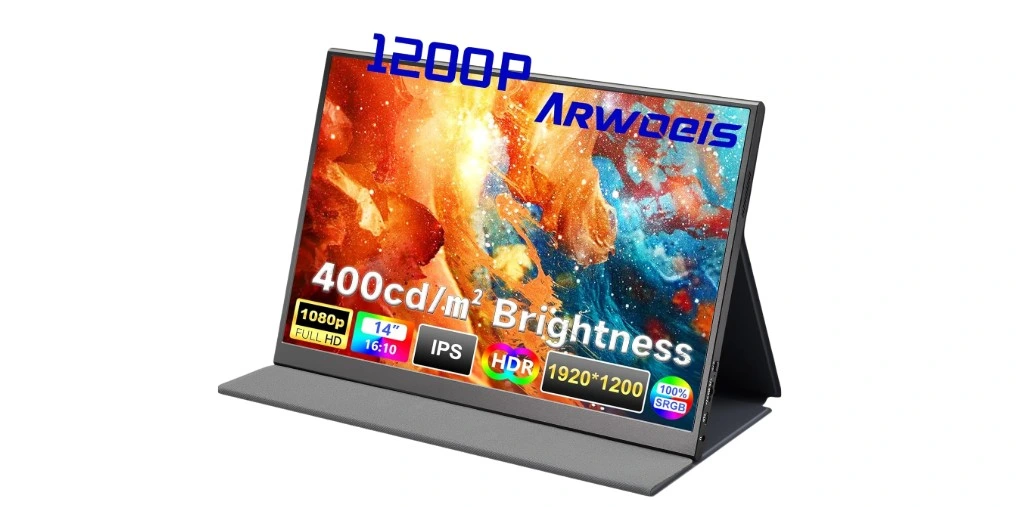Have you ever found yourself dragging your heavy laptop around only to squint at a screen while trying to crunch out a spreadsheet for tomorrow’s meeting, even while lying on your couch at home? Or maybe you’re out at a cafe, juggling a small screen, a notepad, your coffee, and realizing that you’re one slip away from catastrophe. If either of these scenarios sounds familiar, you’re in luck. Let’s sit down for a friendly chat about this thing I’ve been playing around with lately: the ThinkVision M14t USB-C Mobile Monitor with Touch Screen – Black. Oh, what a mouthful. Let’s just call it the M14t from here on out, alright?

First Impressions and What’s in the Box
Unboxing tech products can be quite thrilling, can’t it? It’s like a mini Christmas morning irrespective of the time of year. Inside the M14t box, you’re greeted with not just the monitor but also a USB Type-C to Type-C cable, an Active Pen complete with its battery, and a quick setup guide.
The first thing to note is the sleek design. It’s not just another black rectangle; it has this minimalist allure to it. The side bezels are satisfyingly thin at 5.43 mm, giving it a polished look that might as well say, “I mean business.” You notice right away how portable it will be, the size being a solid 14 inches. That’s like carrying around a large magazine, but with a lot more capabilities than giving you paper cuts.
Design and Build
Sleek Yet Sturdy
When we talk about portable monitors, the concern usually hovers around two points: portability and sturdiness. The M14t strikes a balance here with its FHD IPS display designed to withstand both the occasional jostle as you pack your bag haphazardly, and the glare from the sun should you decide to take this outside. It’s robust enough to handle some bumps but lightweight enough not to give your shoulders a workout.
Port Placement
It’s got two USB 3.2 Type-C ports, a testament to the lively conversations I’ve had trying to figure out cable compatibility. These are conveniently located, ensuring you won’t have to do acrobatics to connect it to another device. The design is such that you can easily adjust it in a tilt of -5° to 90°, complemented by a max lift range of 150mm, per the awkward working angles we often find ourselves contorted into.
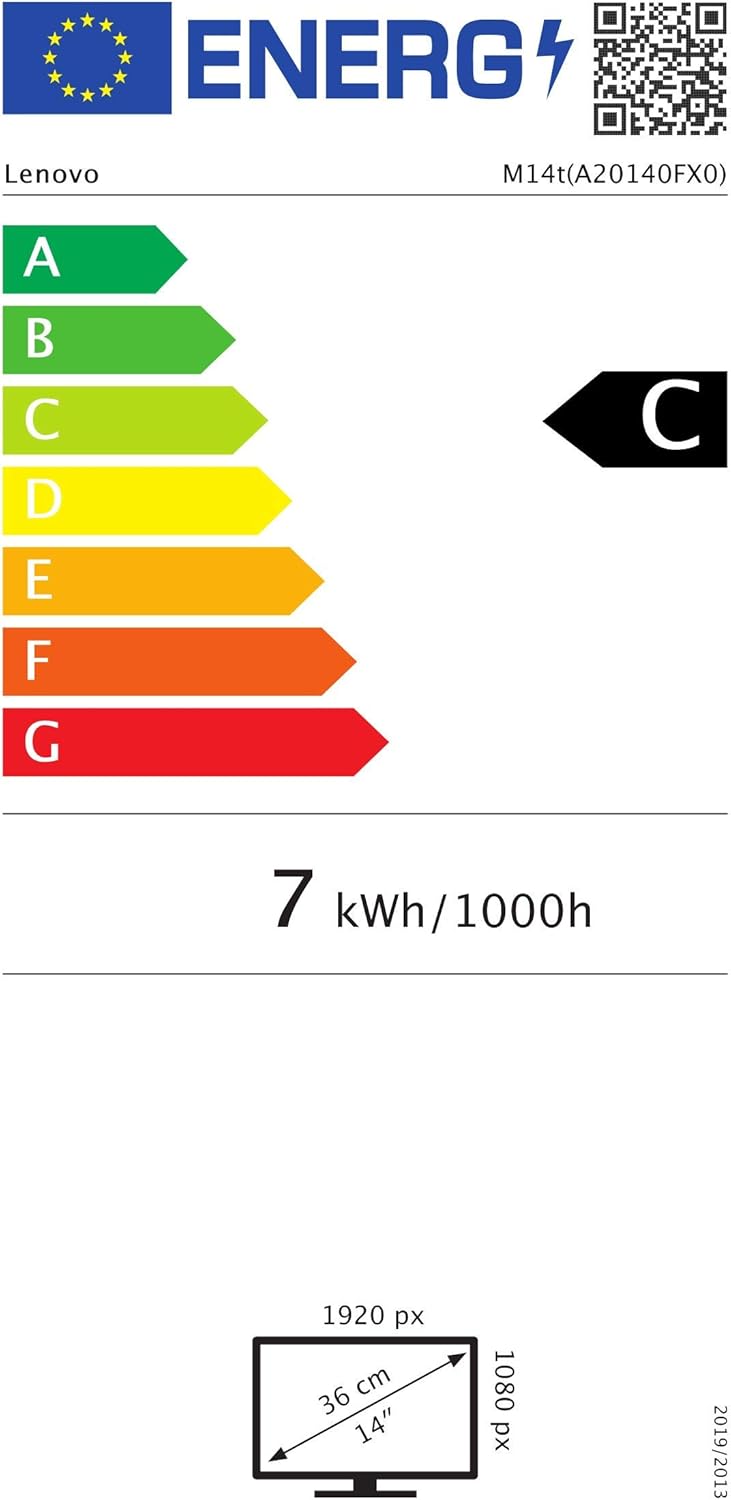
Display Performance
Visuals That Comfort the Eyes
Let’s dig into the real showstopper here — the display. With a 14-inch FHD IPS screen that boasts a 1920×1080 resolution, viewing angles are phenomenal at 178°. It’s like your eyes are getting a warm hug. Remember the time when squinting at a screen resulted in an unending headache? The M14t tries to keep eye strain to a minimum, thanks to the TÜV Rheinland Low Blue Light certification. It’s rather friendly to your eyes if you’re planning to gaze at it for hours.
Picture Quality
The aspect ratio is the standard 16:9, and the colors are vivid, with a contrast ratio of 700:1. It feels like colors come to life without bursting out, so you won’t be getting any unwanted surprises with oversaturated images. Its refresh rate is 60Hz, which is the goldilocks zone for general use — just right, not too fast that it drains power nor too slow that it makes transitions sluggish.
| Feature | Specification |
|---|---|
| Display Size | 14-inch |
| Resolution | 1920×1080 |
| Viewing Angle | 178°/178° |
| Contrast Ratio | 700:1 |
| Refresh Rate | 60Hz |
| Response Time | 8ms |
Handy Touch Screen
Now, I won’t say the touchscreen changed my life forever, but it is as intuitive as it gets. If you’re one to swipe and tap your way through life, especially with the interactive pen, you’ll find yourself in interface heaven. The Active Pen is responsive, which is ideal for everything from jotting notes to making annotations on a presentation.
User Experience and Functionality
Beyond Just a Monitor
Connecting the M14t to my laptop was a seamless experience; plug it into that USB-C port and voila, you’re ready to go. It gives an extra screen real estate without hefty software installations. You have a more organized workspace, and whether it’s for work or a Netflix binge, you’re adding more flavor to your digital life.
Simplifying Workflows
Collaboration gets a boost too. I can’t say it makes every job easy, but it does bring a new dimension to teamwork. The touch screen means you can engage more immediately with the content, which has a certain charm — especially for creatives and those who need hands-on controls.

Power Efficiency and Certifications
Energy-Conscious Design
In this era where energy efficiency is no longer just a talking point but a necessity, the M14t uses just 9 watts of power. If only my old desktop could do this! It’s Eco-friendly, earning certifications like Energy Star 8.0 and EPEAT Silver. In a world where every kilowatt-hour counts, using technology that is greener doesn’t hurt, does it?
Warranty and Support
A robust product needs a robust support system. The M14t offers a three-year warranty alongside Premier Support. The peace of mind that comes with having a dedicated technical account manager to steer your queries, even when they’re downright silly—hey, no judgment here—is immensely relieving.
Performance Evaluation
Data and Daily Use
Performance-wise, the M14t delivers without hiccups in everyday scenarios. Whether you’re writing an essay or juggling a multitude of browser tabs, it holds its ground. For data, the response time at 8ms is faster than it takes me to formulate a thought on Monday mornings.
Conclusion
There’s always a temptation to think of monitors as just frames for pixels. With the ThinkVision M14t, it’s different. It offers a dynamic presentation of the digital world, wrapped in sleekness and functionality. If you’re seeking a companion that adds depth to a portable setup while providing a touch of interactivity, this monitor isn’t just an accessory; it’s an upgrade to your digital palette. It’s smart, efficient, quite charming for tech hardware, and most importantly, doesn’t threaten relationships with your ophthalmologist.
In this ever-evolving tech landscape, finding something that blends practicality with style in such a seamless manner is a win worth celebrating. Whether for work or leisure, the M14t is a trusty sidekick ready to take on your digital world — and maybe, just maybe, make your life a little easier.
Disclosure: As an Amazon Associate, I earn from qualifying purchases.