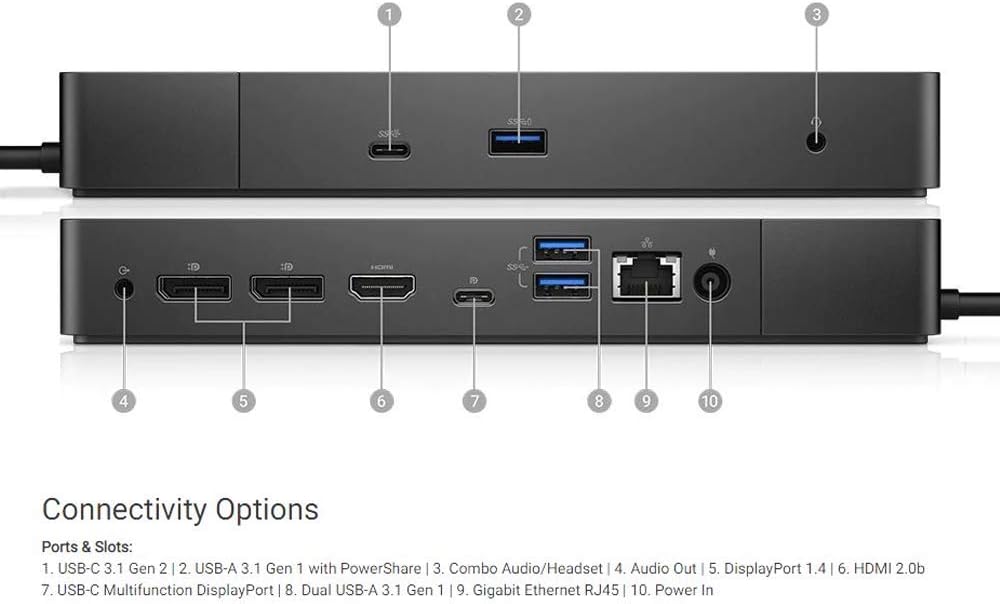I often find myself overwhelmed by the tangle of cables and the technological wizardry lurking atop my desk. Have you ever felt that your workspace is more a jungle of wires than a place of creation and productivity? Meet the hero in black, the antidote to the cable chaos: the Dell WD19 130W Docking Station.
Unboxing and Initial Impressions
The docking station comes packaged in that delightful way electronics often are, the neat white box revealing a shiny piece of tech when opened. It’s like Christmas, but with more utility and less pine needles on the floor. Immediately noticeable is the elegant black finish, a hue that whispers sophistication rather than shouting for attention. The minimalist design, akin to a tech-savvy ninja, is understated and yet commands respect.
First Encounter with the Physical Dimensions
Now, imagine you’re meeting someone who’s just the right height—not too imposing but with a presence. That’s the Dell WD19. At 8.1 x 3.5 x 1.1 inches and an optimal weight of 20.63 ounces, this little chap feels solid without being a muscle strain as you lift it to connect to your computer.
Dell WD19 130W Docking Station (with 90W Power Delivery) USB-C, HDMI, Dual DisplayPort, black
$140 In Stock
Port Party: Connection Cornucopia
Oh, the joy of ports! This docking station is not just throwing a party; it’s hosting a banquet. On days when I despair at the lack of connection possibilities with simple systems, this dock makes me feel downright pampered.
USB Ports Galore
Here’s a table that breaks it all down for you, lest you get lost in this wonder:
| Port Type | Quantity |
|---|---|
| USB-C 3.1 (Gen 2) | 1 |
| USB-A 3.1 (Gen 1 with PowerShare) | 1 |
| USB-A 3.1 (Gen 1) | 2 |
With a single USB-C 3.1 Gen 2 port and not one but three USB-A 3.1 ports, one of which delights with PowerShare capabilities, I often muse about the prospect of connecting my myriad devices all at once without the desk succumbing to technological entropy.
Versatile Audio Jacks
Your audio needs are met with finesse, sporting a combo audio/headset jack and a dedicated audio-out port. Plug in, tune out, and find peace in your favorite melodies or the soft lull of a podcast as you work.
Video Output Options
Video connections are where the WD19 shines brightest, as if declaring that your dual-monitor dreams can now become reality. Hook up via the two DisplayPort 1.4 connectors or an HDMI 2.0B port. Fear not, the inclusion of a USB-C multifunction DisplayPort means flexibility is the name of the game. Connect, stream, and present with an almost theatrical ease.
Powering Up: An Adapter Like None Other
The power behind this docking station comes with a respectable 130-watt adapter, united with a 120/230 V docking interface. It’s like having a supportive friend who also holds the power to light up your world—no dramatic meltdowns from insufficient wattage here.
Ethernet Excellence
The good old RJ45! A Gigabit Ethernet port doesn’t just entice—it ensures your network connection is as robust as your morning coffee. No more spotty wireless woes; it’s stable shores from here on out.
Software Compatibility and Installation
Navigating the realm of software can be a mystical endeavor filled with cryptic symbols and foreign processes. Fortunately, the Dell WD19 keeps it as straightforward as possible, requiring minimal fuss for connection and installation. It feels as intuitive as slipping into comfy shoes.
Seamless Integration
Compatibility is comprehensive, aligning well with various systems. Yet, as always, double-check whether your specific device falls within the compatibility range, lest you encounter the dreaded “device not supported” prompt and face technological limbo.
Daily Use: The Verdict
After integrating this docking station into my chaotic life, productivity transforms from a timid hope into a vibrant reality. My workflows streamline, digital clutter dissipates, and what’s left is a functional workspace worthy of admiration.
Pros of My Docking Pal
Let’s chat about what works:
- Efficiency: Connecting multiple devices without fumbling or frustration.
- Design: Sleek, black, and blends well with practically any aesthetic.
- Power: The 130W adapter delivers confidence that everything remains powered.
Potential Hiccups
No review is complete without honesty about areas of improvement:
- Price Point: It’s an investment, and although you get what you pay for, it might give you pause if you’re on a tight budget.
- Compatibility Checks: Always a must; not all devices have the sacred handshake agreement to connect seamlessly.
Wrapping It Up
In the end, the Dell WD19 130W Docking Station is like a tech-savvy confidante who organizes your digital life in a brilliant way. It promises power and connectivity, wrapping your technology around its metaphorical finger with elegance and precision. You might not think of technology as friendly or accommodating, but with this docking station, it’s hard not to ascribe such traits.
As I sit here, feeling my pending work turn less oppressive with this sleek black hero beside me, I wonder how I managed before its arrival. This docking station isn’t just an accessory; it’s a tool, a partner in productivity, and dare I say, an essential fixture in transforming chaos into serene efficiency.
Disclosure: As an Amazon Associate, I earn from qualifying purchases.