Have you ever wondered how we, as digital nomads, could make our working lives a tad more efficient while on the road? With the right tools and a sprinkle of creativity, we can transform any corner of the world into our personal office. Imagine setting up your workspace with compact docks and foldable monitors—tiny bits of technological genius that help us balance productivity and adventure.

Introduction to Our Digital Nomad Lifestyle
Being a digital nomad is not just about the freedom to travel; it’s about rethinking how we approach work and life. We thrive on the flexibility to choose our work environment, be it a beach in Thailand or a cozy café in Amsterdam. While this lifestyle offers unparalleled freedom, it also presents unique challenges, particularly in setting up portable, efficient workspaces.
The Importance of a Compact Workspace
Creating an ergonomic and productive workspace can feel like a puzzle. We want a setup that fits into our backpack but doesn’t sacrifice functionality. This is where compact docks and foldable monitors come into play, acting as the anchors of our minimalist office.
Why Compact Docks?
Compact docks are multitasking marvels that act like Swiss army knives for our tech setup. They keep our work streamlined and efficient. Let’s delve into why these docks are non-negotiable for us digital nomads.
What Are Compact Docks?
Compact docks are small devices that expand the connectivity of our laptops. They allow us to plug in multiple peripherals, like monitors, chargers, and external drives, using just one port. Think of them as the command center of our digital operations, ensuring everything runs smoothly.
Benefits of Compact Docks
- Port Multiplication: Our laptops often have limited ports. A dock gives us access to multiple connections.
- Portability: They’re lightweight, easy to carry, and can fit in the smallest of bags.
- Cable Management: With just one cable connecting the dock to the laptop, our workspaces look tidy and organized.
Choosing the Right Compact Dock
When it comes to picking the perfect dock, several factors come into play. Here’s a handy table to guide our selection:
| Feature | Consideration |
|---|---|
| Number of Ports | Assess how many devices we typically connect. More ports mean more options. |
| Port Types | USB-A, USB-C, HDMI, DisplayPort? Identifying what types we’ll need is key for connectivity. |
| Power Delivery | Some docks can power the laptop while in use, reducing the need for an extra charger. |
| Build Quality | Since it travels with us, a sturdy build can withstand the hustle and bustle of constant movement. |
| Price | Balancing cost with features is crucial. More expensive models might offer more, but many budget-friendly options do the job just as well. |
Embracing Foldable Monitors
Foldable monitors are the companions we never knew we needed. They are a testament to how technology can enhance our digital nomad lifestyle, combining portability with enhanced productivity.
What Are Foldable Monitors?
Foldable monitors are lightweight, portable screens that fold into the size of a large tablet. They provide additional screen space without the bulk, making multitasking more feasible on the go.
Advantages of Foldable Monitors
- Increased Productivity: Having a secondary screen enhances our ability to multitask effectively, essential when juggling multiple projects.
- Portability: Designed to be slim and lightweight, these monitors slip easily into our bags.
- Easy Setup: Usually plug-and-play with no complicated installation process, saving us precious time.
Criteria for Selecting a Foldable Monitor
Finding the right foldable monitor involves considering several aspects, ensuring it aligns with our workflow and mobility needs. Here’s what we should look for:
| Feature | Consideration |
|---|---|
| Screen Size | While larger screens offer more space, they might be less portable. A balance between size and ease is key. |
| Resolution | A higher resolution can mean better clarity, essential for long working hours. |
| Connectivity Options | USB-C, HDMI, and other ports determine what kind of source devices can connect. |
| Weight | Lightweight models are better suited to frequent travelers. |
| Touchscreen Capability | While not necessary for everyone, touchscreens offer additional functionality that can enhance our workflow. |
Setting Up Our Ultimate Digital Nomad Workspace
Now that we know the key components, let’s piece together our perfect workspace. The beauty of this setup lies in its adaptability and ease, allowing us to tailor it to different working conditions.
Step-by-Step Guide
- Find a Stable Surface: Whether it’s a café table or a hotel desk, a stable workspace is crucial.
- Connect the Compact Dock: Plug the dock into the laptop, laying the groundwork for our peripheral connections.
- Unfold the Monitor: Place it at eye level using a portable stand or prop if necessary—our necks will thank us later.
- Connect Peripherals: Plug in accessories like keyboards, mice, and storage devices via the compact dock.
- Organize Cables: Keep cables tidy with straps or built-in dock features. Less mess equals less stress.
- Adjust Display Settings: Ensure the screen settings are optimized for extended displays to get the most out of our setup.
Staying Powered Through Long Work Sessions
Finding reliable power sources is as critical as the tech itself. Our gadgets are only useful with power, so consider these tips:
- Portable Chargers: Invest in high-capacity power banks to keep everything charged.
- Universal Adapters: These ensure we can plug in anywhere in the world.
- Solar Chargers: In sunny locales, these can be lifesavers, offering a renewable source of power.
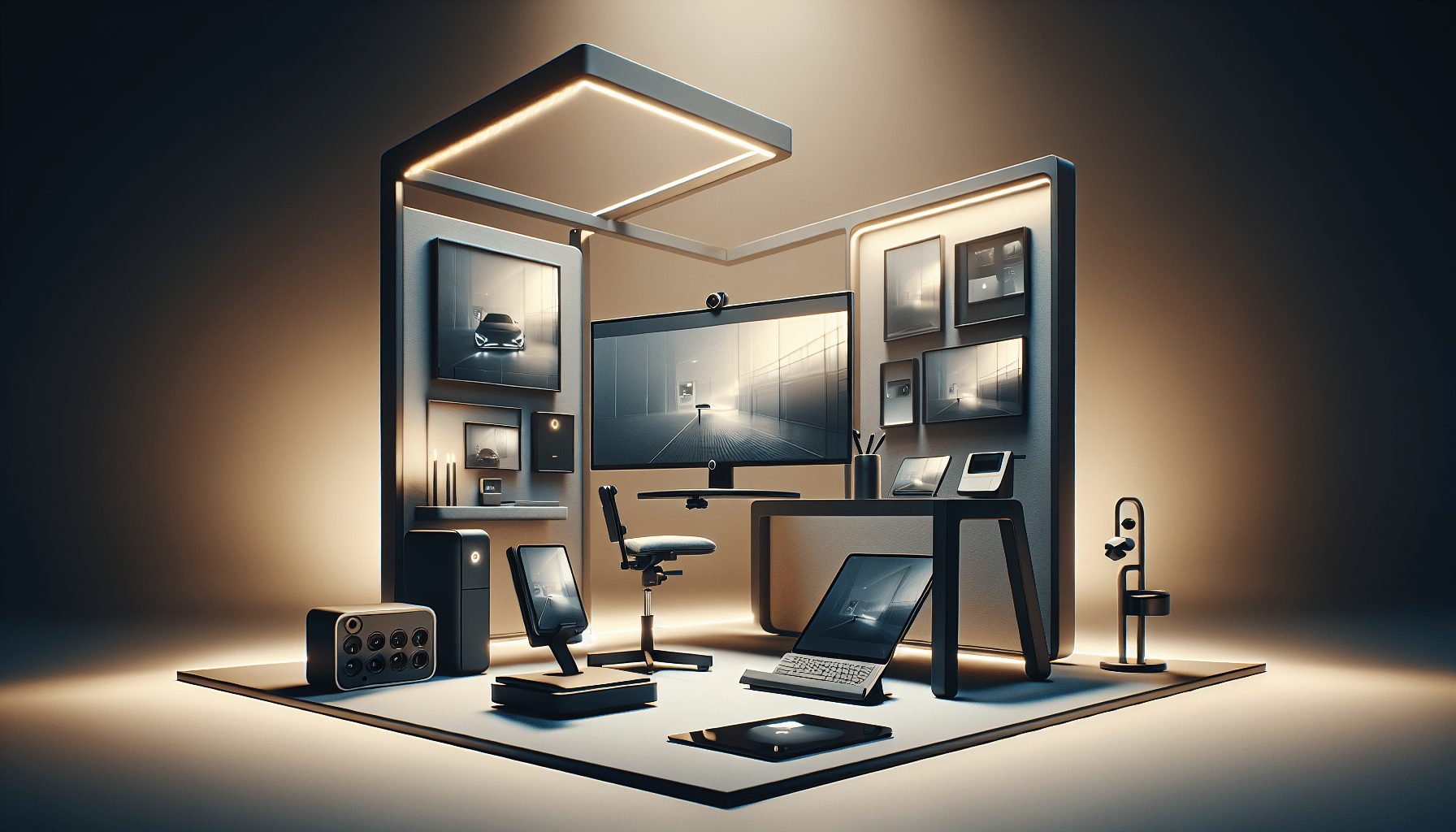
Common Challenges and Solutions
Even with the best setup, we may encounter hiccups that require creative problem-solving. Luckily, we have some tried-and-true solutions to keep us sailing through any turbulence.
Connectivity Issues
Internet woes can derail our productivity fast. Here’s how we can mitigate these issues:
- Mobile Hotspots: Keep a reliable mobile Wi-Fi hotspot to stay connected when local networks falter.
- Network Workarounds: Services like VPNs not only protect our data but often improve connection reliability.
Ergonomic Considerations
Extended hours at a screen can leave us sore and tense. It’s crucial to ensure our workspace supports better posture.
- Invest in a Portable Stand: Lifting our laptop and monitors to eye level prevents neck strain.
- Compact Keyboards: A compact or foldable keyboard allows for better hand positioning, reducing strain.
- Regular Breaks: Stand, stretch, and breathe every hour to boost circulation and bring energy levels back.
Maintaining Productivity on the Road
Balancing work and travel sounds idyllic, but it requires discipline.
- Set a Schedule: Define working hours regardless of the timezone, helping maintain a work-life balance.
- Task Management Apps: Tools like Trello or Asana can keep our projects and priorities organized.
- Minimize Distractions: Work in chunks and reward ourselves with breaks to refresh our focus.
Conclusion: Embracing the Future of Workspaces
Equipped with compact docks and foldable monitors, we have the tools to embrace a future where work is more adaptable than ever. These innovations help us stay connected and productive no matter where we are. By tailoring our setup to our specific needs, we ensure that productivity doesn’t take a backseat to the wonders of exploring new places. Through a careful selection of tools and optimizing their use, we continue to thrive as digital nomads, blending work with the joys of discovery.
In this ever-evolving landscape, our digital setups aren’t just about technology; they’re about crafting a lifestyle that suits our ambitions and aspirations. As we venture out, we carry not just our laptops but the culmination of thoughtful planning and innovative gear. Here’s to smooth travels and successful projects, wherever our journeys may lead.



