Have you ever wondered how to maximize efficiency and streamline your work setup with the perfect docking station and screen extender for your Lenovo, HP, or ASUS device? With so many options available, it can be overwhelming to choose the right combination. We’re here to help simplify the process, ensuring you find the best docking solution and monitor pairing for your needs, all while keeping things friendly and informative.
Understanding Docking Stations
Docking stations serve as a bridge, expanding the connectivity of your laptop and transforming it into a full-fledged desktop computer. They provide additional ports for external devices and can significantly enhance your productivity by allowing you to connect to multiple monitors, external storage, and other peripherals.
The Importance of Docking Stations
Docking stations enhance the functionality of your portable device and can transform your work experience. They offer the convenience of connecting various devices with ease and improve your workspace by minimizing clutter. With one connection, you’re able to power up your laptop, connect to the internet, and access external displays and peripherals.
Key Features to Look For
When selecting a docking station, it’s crucial to consider the number of USB ports available, video output capabilities (HDMI, DisplayPort, VGA), power delivery, Ethernet ports, and audio jacks. Some docks are designed to be device-specific, while others offer universal compatibility. Let’s take a closer look at the features you should prioritize based on your specific needs.
USB Port Variety
The number and types of USB ports can influence your ability to connect diverse peripherals. Look for docks that offer a combination of USB-A and USB-C ports to accommodate traditional and modern devices.
Video Output Options
If you plan to connect multiple monitors, ensure your dock supports the required video output standards. HDMI and DisplayPort are commonly used for high-definition displays, while VGA might be essential for older monitors.
Power Delivery
A docking station’s power delivery feature is crucial if you want to charge your laptop while using it. Check for docks that offer sufficient wattage based on your laptop’s requirements.
Ethernet and Audio Connectivity
Consider whether wired internet access or enhanced audio features are vital for your setup, and choose a dock with appropriate connectivity options. An Ethernet port can provide a more reliable and faster internet connection compared to Wi-Fi. Audio jacks may enhance your multimedia experience.
Choosing the Right Docking Station for Lenovo, HP, and ASUS
Each brand has its unique docking solutions, but it’s essential to know which model suits your specific device and needs. Let’s explore options for Lenovo, HP, and ASUS.
Lenovo Docking Solutions
Lenovo offers a range of docking stations with excellent features. The right choice depends on whether you need portability, power, or extensive connectivity.
Lenovo ThinkPad Thunderbolt 3 Dock Gen 2
This dock serves as an all-in-one solution, offering numerous ports and power delivery through a single Thunderbolt 3 cable. It supports up to three 4K displays and provides various USB and Ethernet ports, ensuring you can connect all your vital devices.
Lenovo USB-C Mini Dock
For those who prefer a compact and portable option, the Lenovo USB-C Mini Dock is ideal. Despite its size, it includes HDMI and VGA ports, USB-A and USB-C ports, and Ethernet connectivity for reliable networking.
HP Docking Options
HP’s docking stations are known for their compatibility and user-friendly design. Let’s review two options that suit different needs and budgets.
HP Thunderbolt Dock G2
This powerful docking station offers comprehensive connectivity, including Thunderbolt 3, USB-A, HDMI, and DisplayPort support. It features power delivery for charging and is compatible with a range of HP laptops as well as other devices with Thunderbolt 3 ports.
HP USB-C Dock G5
The HP USB-C Dock G5 provides an efficient and adaptable solution for professionals. It supports dual 4K displays, multiple USB ports, and is capable of charging your device while in use. It’s a solid mid-range choice for flexible, high-quality connections.
ASUS Docking Devices
ASUS offers versatile docks that cater to efficiency and advanced functionality, with models tailored to a variety of needs.
ASUS SimPro Dock
Boasting a wide array of connectivity options, the ASUS SimPro Dock supports dual 4K displays and has both HDMI and DisplayPort connections. It includes multiple USB ports, an Ethernet port, and a 3.5 mm audio combo jack, making it an excellent choice for business users and multitaskers.
ASUS USB3.0 HZ-3B Docking Station
As an affordable yet effective solution, this dock makes a great companion for ASUS enthusiasts. The ASUS USB3.0 HZ-3B offers HDMI and VGA ports, four USB 3.0 ports, and a Gigabit Ethernet port, supporting various connectivity options without breaking the bank.
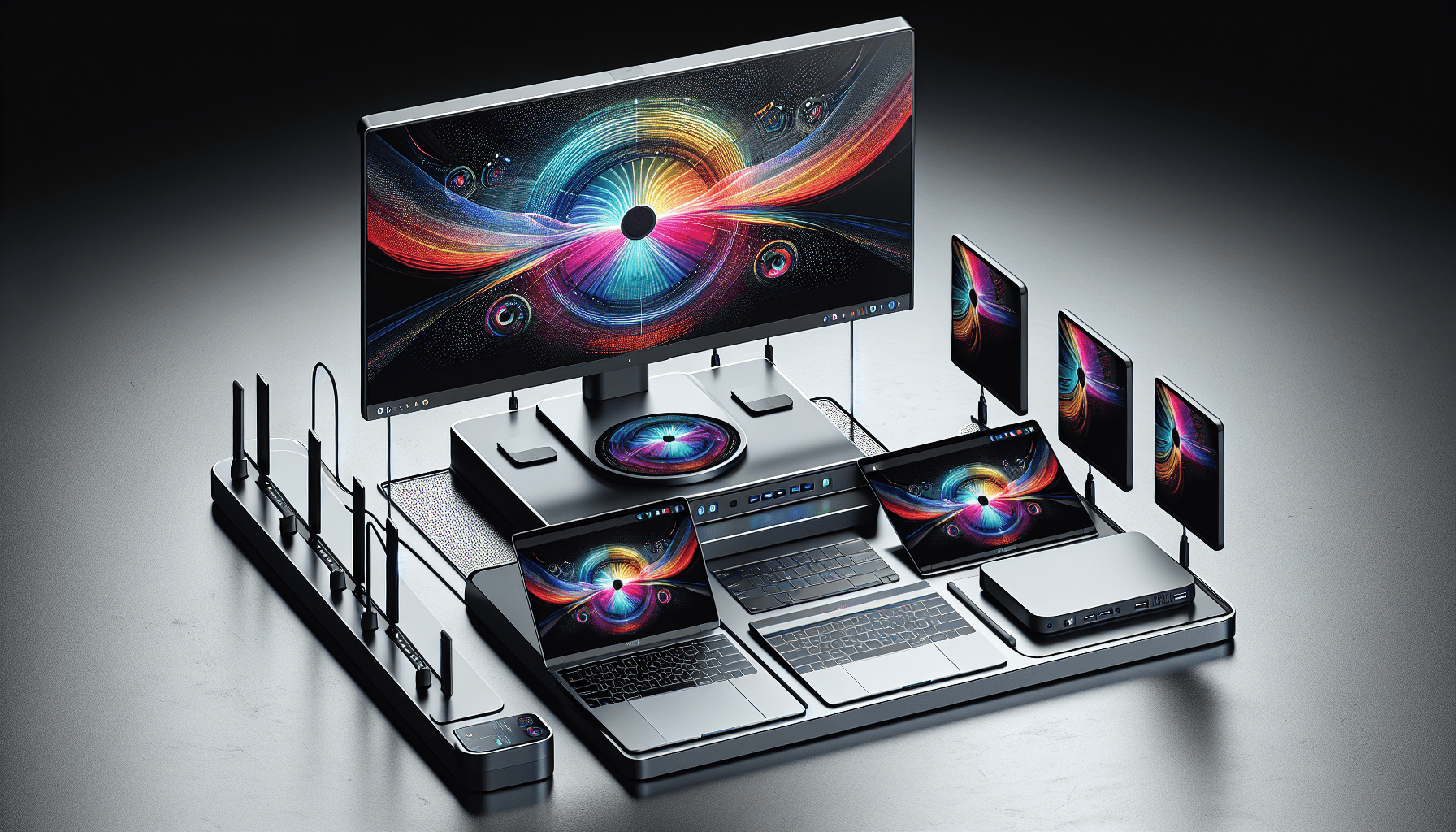
Ideal Screen Extender Matches
Once you’ve chosen the perfect docking station, pairing it with an ideal screen extender is the next step. Matching the right monitor to your docking station allows you to create a cohesive and productive work environment. Here, we examine monitors that can elevate your docking experience for Lenovo, HP, and ASUS systems.
Lenovo Screen Extender Options
Lenovo’s monitor offerings complement their docking solutions, facilitating seamless integrations.
Lenovo ThinkVision P27u-10
A superior choice for precision and color accuracy, this 27-inch IPS monitor features a 3840×2160 resolution and boasts great connectivity options, including USB-C, HDMI, and DisplayPort. It’s ideal for creative professionals and those who require high fidelity visuals in their workflow compatible with Lenovo docks.
Lenovo ThinkVision S28u-10
For those looking for an affordable upgrade, the Lenovo ThinkVision S28u-10 is a solid option. This 28-inch monitor provides a 4K UHD resolution and covers most connectivity needs with HDMI and DisplayPort inputs, perfectly supporting your Lenovo docking setup.
HP Screen Extender Options
HP monitors offer innovative features and sleek designs, ideally complementing their docking stations.
HP E27d G4 QHD Advanced Docking Monitor
As a unique space-saving solution, this 27-inch QHD docking monitor features integrated ports and will allow for a single power cord setup, reducing clutter on your desk. Its vibrant display offers excellent color accuracy, and the added webcam ensures you’re set for virtual meetings.
HP VH240a 23.8-Inch Monitor
For a budget-friendly and efficient choice, the HP VH240a provides full HD resolution plus a practical tilt and swivel function. It’s compatible with multiple mounts, making it versatile for different workspace setups. Its ergonomic features ensure you stay comfortable throughout your workday.
ASUS Screen Extender Options
ASUS monitors are renowned for their reliability and innovation, making them excellent partners for ASUS dock options.
ASUS ProArt PA32UCX
For those who focus on detailed design and creativity, the ProArt PA32UCX is an outstanding choice. With a 32-inch display and 4K HDR capabilities, this model covers 99% of Adobe RGB spectrum providing exceptional precision for professional needs.
ASUS VG279Q
As a more affordable option, the VG279Q delivers excellent performance for both work and play. This 27-inch monitor offers a 1920×1080 resolution, IPS panel, and compatibility with FreeSync technology, ensuring smoother visual experiences.
Conclusion
Choosing the right docking station and screen extender pairing can elevate your daily productivity and make multitasking a breeze. Whether you’re using Lenovo, HP, or ASUS, aligning your preferences and necessities with the perfect setup is crucial. Remember to consider your specific requirements—be it connectivity, power, or budget—and let these options guide you toward creating an efficient workspace tailored just for you.
Through thoughtful pairing of docking stations and monitors, we hope to not only simplify your purchase decisions but enhance your productivity and workspace ergonomics. Let this guide provide you with clearer insight into the exciting world of connectivity and screen extension.




