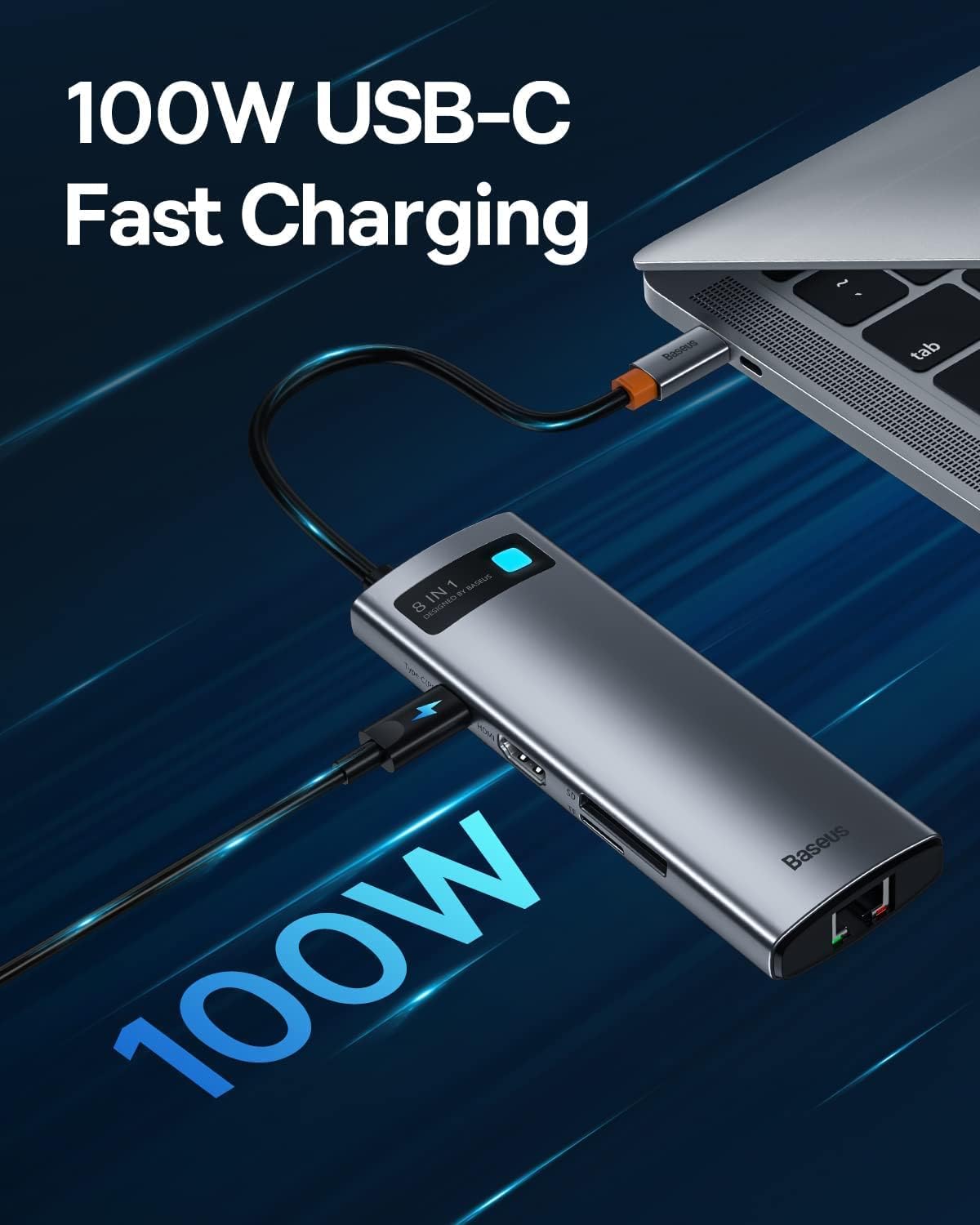Have you ever found yourself buried under a tangle of cables, desperately trying to connect all your devices to your laptop, while simultaneously wishing for a simpler, more efficient solution? I recently came across the Baseus 17-in-1 Docking Station, and let me tell you—it’s like discovering the Swiss Army knife of docking stations. It’s a glorious piece of modern gadgetry, designed to make connecting your various devices as seamless as possible. Let me take you through a journey of what makes this docking station a blessing wrapped in aluminum and polymer.
An Overview of the Baseus 17-in-1 Docking Station
This isn’t your run-of-the-mill docking station that’s going to disappoint by offering just a few ports, leaving you wanting for more. The Baseus 17-in-1 Docking Station caters to almost every connectivity need you might have, and then some.
Key Features and Specifications
Immersive 4K Display Support:
Imagine plugging in three 4K monitors and having a multi-monitor setup that is capable of delivering stunning visuals. Whether you’re deep into editing videos, wide-eyed at the charts in a trading application, or simply indulging in some pixel-perfect gaming, the Baseus Docking Station has got you covered.
High-Speed Data Transfer:
With three USB-A 3.0 ports and two USB-C 3.0 ports, this little beast makes data transfer feel like riding in a supersonic jet. It’s perfect for when I need to quickly back up my incredibly precious files, like those photos of me making questionable fashion choices in high school.
Reliable Network Connectivity:
I’ve got to say, the Ethernet port comes in clutch. A solid gigabit connection means I can enjoy lag-free video conferences, seamless online gaming, or even those extra-large file transfers without even breaking a sweat.
Convenient Power Delivery:
A lovely bit of tech jargon, yes, but what it basically means is, you don’t have to remain tethered to a single power outlet. The 100W Power Delivery ensures that my devices are charged efficiently without compromising on performance. But remember, it comes with a little caveat—the supplied 36W adapter powers the docking station only. If the laptop wants dinner, you’ll have to provide that yourself with another charger through the PD port.
Versatile Detachable Stand:
And just when you thought things couldn’t get cooler, there’s the detachable stand. Perfect for optimizing desk space—it means I can position the dock exactly where I want it, lending a dash of style to my cluttered workstation.
Key Specifications at a Glance
To simplify, here’s a breakdown of the impressive specs this docking station brings to the table:
| Feature | Detail |
|---|---|
| Display Support | 3x HDMI/DP ports for simultaneous 4K output |
| USB Ports | 3x USB-A 3.0, 2x USB-C 3.0, 2x USB-A 2.0 |
| Ethernet | Gigabit Ethernet Port |
| Power Delivery | 100W PD input (note: separate charger needed for the laptop) |
| Stand | Detachable, for flexible placement |
Baseus 17-in-1 Docking Station, Laptop Docking Station 3 Monitors with 4K HDMI+DP, USB C Docking Station with 7 USB, 1000Mbps Ethernet, 100W PD, Card Readers Compatible with Acer/HP/Lenovo/Mac/Dell
$99.99 In Stock
The Performance Test: My Experience
Like any self-respecting gadget geek, I decided to push this docking station to its limits.
Crystal-Clear Visuals
First, I connected three 4K monitors, which made me feel like I was suddenly conducting an orchestra of high-definition displays. The setup was straightforward, with each monitor recognized instantly. The clarity was impeccable; it felt like watching David Attenborough a little too up-close, minus the risk of getting sprayed by a frolicking dolphin.
The Data Transfer Marathon
Next, I embarked on what I now call, the “Great Data Transfer.” With multiple files queued up, I was able to transfer gigabytes of photos and videos in no time. The USB 3.0 ports made the process nearly instantaneous. I found myself staring at progress bars that filled up faster than my enthusiasm for a new Netflix release.
Stability in Connectivity
Living in a world where my WiFi often seems to be powered by the tears of frustrated IT mortals, the Gigabit Ethernet port was a comfort. I consistently got ultra-reliable internet connections, helping me stay productive—well, most of the time. It did take away my excuse for binge-watching cat videos when “the WiFi was glitchy.”
Charging Without Boundaries
The 100W PD was a revelation. I was able to keep all my devices fueled up and running, which was almost like injecting caffeine directly into my workstation. But the reminder to grab an additional charger for the laptop was a good save—I mean, who wants to be caught mid-project with a dying computer?
The Aesthetics and Practicality
Sleek, Professional Design
One can’t help but appreciate how the Baseus Docking Station looks. It’s minimalistic, modern, and wouldn’t be out of place in a sleek Silicon Valley office or my humble apartment. The detachable stand adds a touch of flexibility, allowing me to tuck it away neatly, preserving precious desk space.
User-Friendly Setup
Setting up was a breeze. The plug-and-play functionality meant that within minutes I was up and running without the need for additional drivers. In a world where so many gadgets come with confusing manuals and tech support that involves being on hold longer than a flight to Bali, this simplicity was refreshingly welcome.
Port Accessibility
Another unsung hero of this kit is the thoughtfully arranged ports. No squinting or navigating through a labyrinth just to find the right connection. Each port is clearly labeled and easily accessible, ensuring that even on my least caffeinated of days, I can still connect my devices without too much head-scratching.
Versatility Across Devices
What makes this docking station a company-worthy tool is its compatibility. Whether you’re an Apple aficionado or a Windows warrior, the docking station supports laptops from major brands like Acer, HP, Lenovo, Mac, and Dell quite seamlessly. Simply put, it’s the universal diplomat my alienesque array of devices needed.
Wrap-Up: Is the Baseus 17-in-1 Docking Station Worth it?
In the end, investing in the Baseus 17-in-1 Docking Station almost feels like buying yourself a productivity upgrade. It enhances the way you interact with your devices, streamlining work processes and making leisure time more enjoyable. A little powerhouse, it ensures you’re always ready, whether for work, fun, or something comfortably in between. It’s a resounding “yes” from me, for anyone looking to uncomplicate their tech life.
Disclosure: As an Amazon Associate, I earn from qualifying purchases.