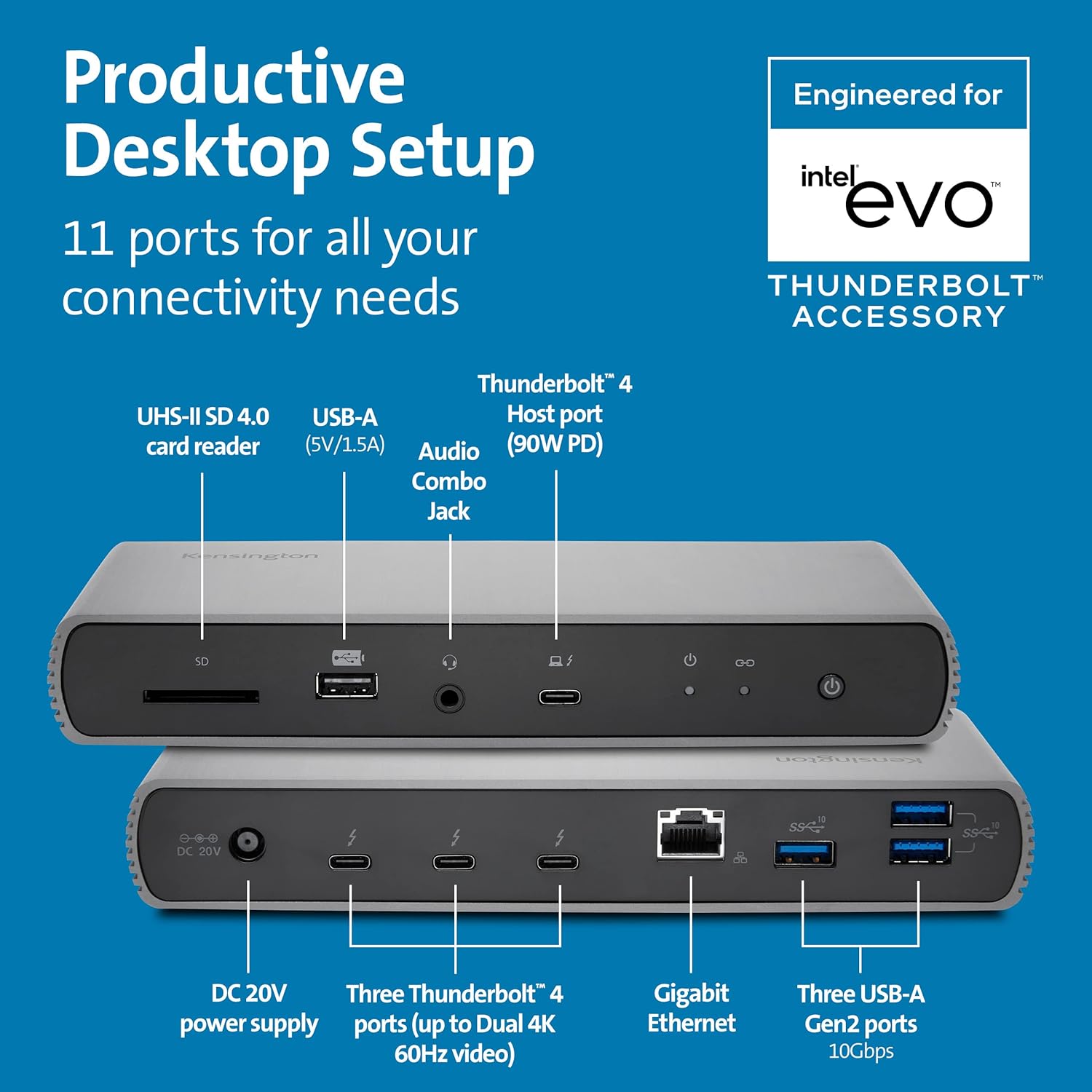Isn’t it marvelous when a piece of technology not only meets but exceeds expectations in every possible way? I like to think of the Kensington SD5700T Thunderbolt 4 Docking Station as the Hermione Granger of docking stations—always prepared, exceedingly competent, and maybe even a little magical. This exceptional gadget has made tackling my deluge of daily tasks significantly less chaotic and a whole lot snappier. So stay with me as I chat about the glorious specifics.
Setting Up the Connection: A Breeze, Really
Truthfully, the setup of the Kensington SD5700T is as simple as buttering toast. Just connect your Thunderbolt 4 laptop or compatible MacBook (running macOS 11 or later) to the docking station via the included Intel Certified TB4 cable. It’s a snug and reliable connection, much like Velcro—or an enthusiastic hug from your well-meaning Aunt Linda.
Plug-and-Play Elegance
This device manages to bring elegance to the idea of a plug-and-play setup. Whether you’re dealing with a thunderstorm of emails or the monsoon that is a new project deadline, just a few ports can turn your laptop into a veritable technological command center.
Compatibility Considerations
However, a word to the wise: if you’re sporting a Thunderbolt 3 Windows laptop, this dock will not serve you. Instead, Kensington advises looking into their alternative, part # K34009US. It’s not a jab at Thunderbolt 3 users, just a gentle nudge toward compatibility harmony.
Kensington SD5700T Thunderbolt 4 Docking Station, Dual 4K, 90W PD - Window and Mac OS (K35175NA)
$168.99 In Stock
Visuals That Will Make Your Jaw Drop
Imagine a world where pixels parade with military precision, and colors burst like glorious fireworks on New Year’s Eve. With the Kensington SD5700T, such visual symphonies are not only feasible; they’re standard.
Video Output Options
Consider the possibilities: a single 8K display at 60Hz or two 4K displays also at 60Hz. Feeling extra perky? There’s even room for a single 4K at 120Hz or dual 1080P at 120Hz. Yet, technology is never without its quirks. Those Mac users with an M1, M2, or M3 chipset will find it challenging to extend beyond a solitary monitor. It’s like Apple’s way of saying, “Why have two lemons in your iced tea when one will suffice?” But hey, no judgment here.
A Symphony of Connectivity
How many gadgets are too many gadgets? If you ask the Kensington SD5700T, the answer is a resounding “there’s always room for one more!”
Ports Galore
Three Thunderbolt 4 downstream ports capable of data, video, and audio transfers, each doling out 15W of power like a benevolent tech genie granting your connectivity wishes. Then there’s the SD card reader, multiple USB-A ports, a Gigabit Ethernet port, and an audio combo jack. Honestly, it’s a port where any tech-toting sailor would be proud to dock.
A Handy Powerhouse
Powering up is a breeze with a 180 Watt Power Supply that delivers 90W power to charge your laptop. And yet, it has enough in reserve to charge your assortment of peripherals—phones, tablets, you name it. Notably, static charging technology ensures your laptop remains thriving at 90W, even when those ports host a jamboree.
Breakdown of Features and Ports
| Feature | Specification/Capability |
|---|---|
| Thunderbolt 4 Downstream Ports | Three ports, each supporting data, video, audio, and 15W power |
| Video Outputs | Single 8K @ 60Hz or Dual 4K @ 60Hz |
| SD Card Reader | UHS-II SD 4.0 |
| USB-A Ports | Four ports; one at (5V/1.5A) charging and three Gen2@10Gbps |
| Ethernet | Gigabit Ethernet with speeds up to 1Gbps |
| Power Delivery | 90W to laptop, 15W each to downstream ports |
Rock-Solid Reliability
Every great tech device needs reliability as steadfast as a mid-century building, and Kensington’s docking station is no exception.
Housing the Charter Necessary IT Support
For those of us who fancy ourselves armchair IT aficionados, Kensington’s DockWorks software enables features like WiFi Auto-Switch for premium internet connections, MAC Address ID Pass-Through, and Device Connection Monitoring. It’s a proud display of geekery, to say the least.
Security Details
The Kensington SD5700T takes security so seriously, it practically walks around with a “Security is my middle name” badge. With Intel VT-d DMA protection, it blocks peripheral devices from accessing sensitive system memory. Concerned about fast access at work? Pair it with a Kensington lock (part #K65035AM or K60600WW) for tethered security.
It’s the Thoughtful Extras
Even the smallest details can pack a powerhouse of convenience. Not only does the dock support VESA mounting holes (to save that precious desk space), but it also includes a handy on/off switch to conserve energy and extend the life of the unit. It’s as considerate as a well-timed doorstop.
Warranty and Technical Support
Emergencies happen—like when red wine meets carpet. But fear not, this docking station is covered by a three-year warranty. Plus, for those times when you’re faced with a knotty technical conundrum, lifetime Kensington technical support is just a call away. Imagine it as a hotline of tech wizards waiting to assist.
Performance on the Ethernet: Tricky Conditions
Ah, the quaint struggles of maintaining a decent internet speed. With the Gigabit Ethernet standard, you should see data rates up to 1Gbps. But remember, Ethernet speed tends to have all the variability issues of a ‘90s modem. Things like internet bandwidth and the quality of your Ethernet cables will factor in. Pearls of wisdom for any networking journeyman, really.
Real-world Implications
In practice, this theoretically means faster downloads, fewer buffering lags, and the ability to ensure those Zoom meetings don’t freeze at the worst possible moment (note: crashing before a vital presentation is ill-advised). So, while setup and maintenance might involve some tinkering, the performance is much more avian—effortlessly soaring.
Reflecting on the Kensington SD5700T Experience
How delightful when technology dares to make life seem simple and manageable. The Kensington SD5700T Thunderbolt 4 Docking Station isn’t just a practical tool; it’s a full-fledged companion to the daily chaos that is modern life. Whether you’re a creative who needs the visual artistry of dual 4K displays or a multi-tasker whose peripherals barely leave the bench, there’s something here for you.
A Thumbs Up and a Nod
As I sit here, typing merrily away and benefiting from the Kensington SD5700T’s bountiful features, I am struck by how user-friendly and well-engineered this docking station truly is. Friends and colleagues often inquire, “Would you recommend it?” To which I respond with an enthusiastic nod coupled with the certainty that accompanies a thoroughly caffeinated morning.
In closing, why settle for just any docking station when you can have one that seems to anticipate both your complex connectivity needs and the little quirks that make your techie heart tick? The Kensington SD5700T is, quite simply, a marvel of modern convenience.
Disclosure: As an Amazon Associate, I earn from qualifying purchases.