Have you ever wondered what might be the best solution for managing multiple displays: a docking station or a monitor hub? For those of us juggling between emails, video calls, spreadsheets, and maybe sneaking in a quick glimpse of social media, having a well-organized multi-screen setup can feel like a lifeline. Yet, pinpointing the right tool to support such a setup can often lead to decision paralysis. So, let’s chat about this, shall we? We’re here to unravel this conundrum, just like untangling a pair of earbuds after they’ve been stuffed in our pocket.
Understanding Docking Stations and Monitor Hubs
To appreciate which device could top our list, let’s first understand what docking stations and monitor hubs really are. Each serves a unique purpose, catering to different needs, but they might appear deceptively similar at first glance.
What is a Docking Station?
Imagine our laptop is on the brink of transforming into a desktop powerhouse. The docking station is our wand, connecting it to a plethora of peripherals: external monitors, keyboards, mice, and yes, even the occasional dusty printer that lurks in the corner. Typically larger and versatile, docking stations provide numerous ports to ensure that all our devices run smoothly, like a well-conducted orchestra.
What is a Monitor Hub?
A monitor hub, on the other hand, is a tad more specialized. It primarily connects multiple monitors, ensuring that each screen is as useful and efficient as the other. This baby doesn’t boast the same range of ports as a docking station but what it lacks in variety, it makes up for in simplicity and focus. It’s like a minimalist’s dream setup — straightforward and to the point.
Key Differences: Docking Station vs. Monitor Hub
In many respects, docking stations and monitor hubs try to achieve similar outcomes. However, like comparing apples and oranges, their differences can be vivid. Let’s break down these differences into digestible pieces.
| Feature | Docking Station | Monitor Hub |
|---|---|---|
| Purpose | Supports multiple peripherals, not just monitors | Primarily for connecting multiple monitors |
| Port Variety | Extensive: USB, HDMI, Ethernet, and more | Limited, often focused on video outputs like HDMI or DisplayPort |
| Portability | Generally less portable due to size and weight | Typically smaller and more portable |
| Power Delivery | Often includes power delivery to charge laptops | Rarely offers power delivery |
| Price Range | Generally higher due to features offered | Usually more budget-friendly |
Versatility and Connectivity
In terms of versatility, docking stations outshine their counterparts like the sun outshines the moon. They can handle an array of connections, accommodating even the most discerning tech aficionado. Meanwhile, a monitor hub’s strength lies in its concentrated ability to juggle multiple displays.
Portability and Space
For the wanderlust workers among us who prefer carrying our office in a backpack, the portability of our gadgetry becomes crucial. In this regard, monitor hubs have the upper hand, often more compact and lightweight compared to the regular hulking docking stations.
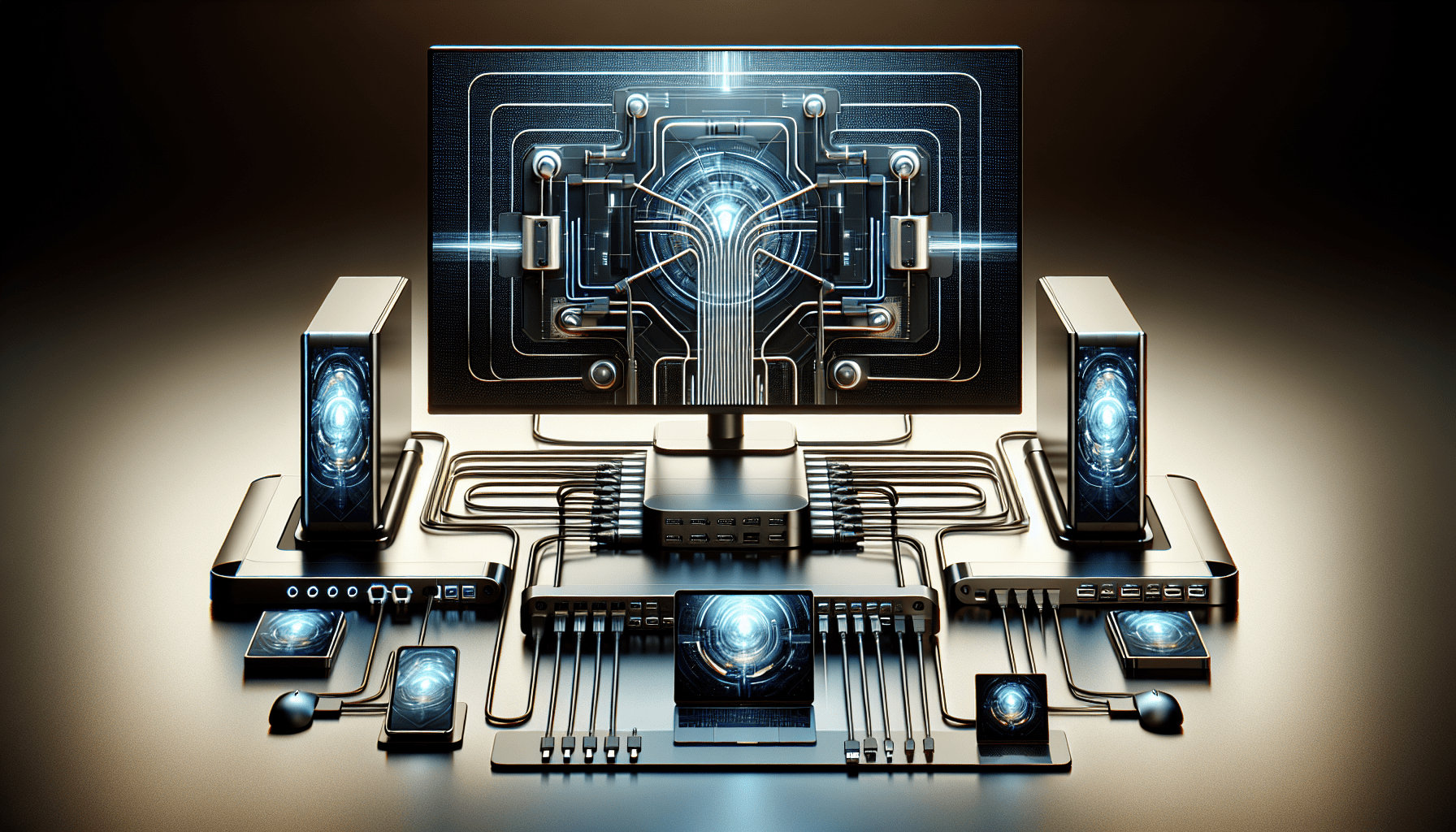
Pros and Cons for Multi-Screen Users
Understanding the benefits and drawbacks of each can guide us toward making a decision that best suits our specific needs.
Advantages of Docking Stations
- Comprehensive Connectivity: With a docking station, we can connect more than just monitors—think additional keyboards, mice, printers, and hard drives.
- Enhanced Performance: Power delivery can keep our laptops charged and ready to tackle whatever tasks the day might throw at us.
- Future-Proofing: The breadth of ports means we won’t need to buy a new gadget every time a fresh tech trend rolls out.
Disadvantages of Docking Stations
- Bulky Build: These beasts often take up more desk real estate than we’d like, especially if our workspaces lean more toward the homely than the sprawling corporate office.
- Higher Costs: The expansive array of features comes at a price, rendering them less than appealing for those of us on a tight budget.
Advantages of Monitor Hubs
- Simplicity and Focus: Designed with a specific purpose in mind, monitor hubs are straightforward and easy to set up.
- Space Saving: Their compact nature means they settle in quietly among our belongings without needing much space.
- Cost-Effective: Overall, a more budget-friendly way to boost our multi-screen game.
Disadvantages of Monitor Hubs
- Limited Peripheral Support: What they gain in simplicity, they lose in connectivity. If we’re looking to connect beyond monitors, our hub somehow starts feeling a touch inadequate.
- No Power Delivery: They typically don’t offer power delivery, which could necessitate additional cables and chargers.
Who Should Choose a Docking Station?
Those of us who embrace our inner tech-friendly octopus, happily connecting all manner of peripherals, will likely find solace in the embrace of a docking station. If multiple data-heavy devices or advanced functionality features as part of our day-to-day routine, a docking station is likely our best bet.
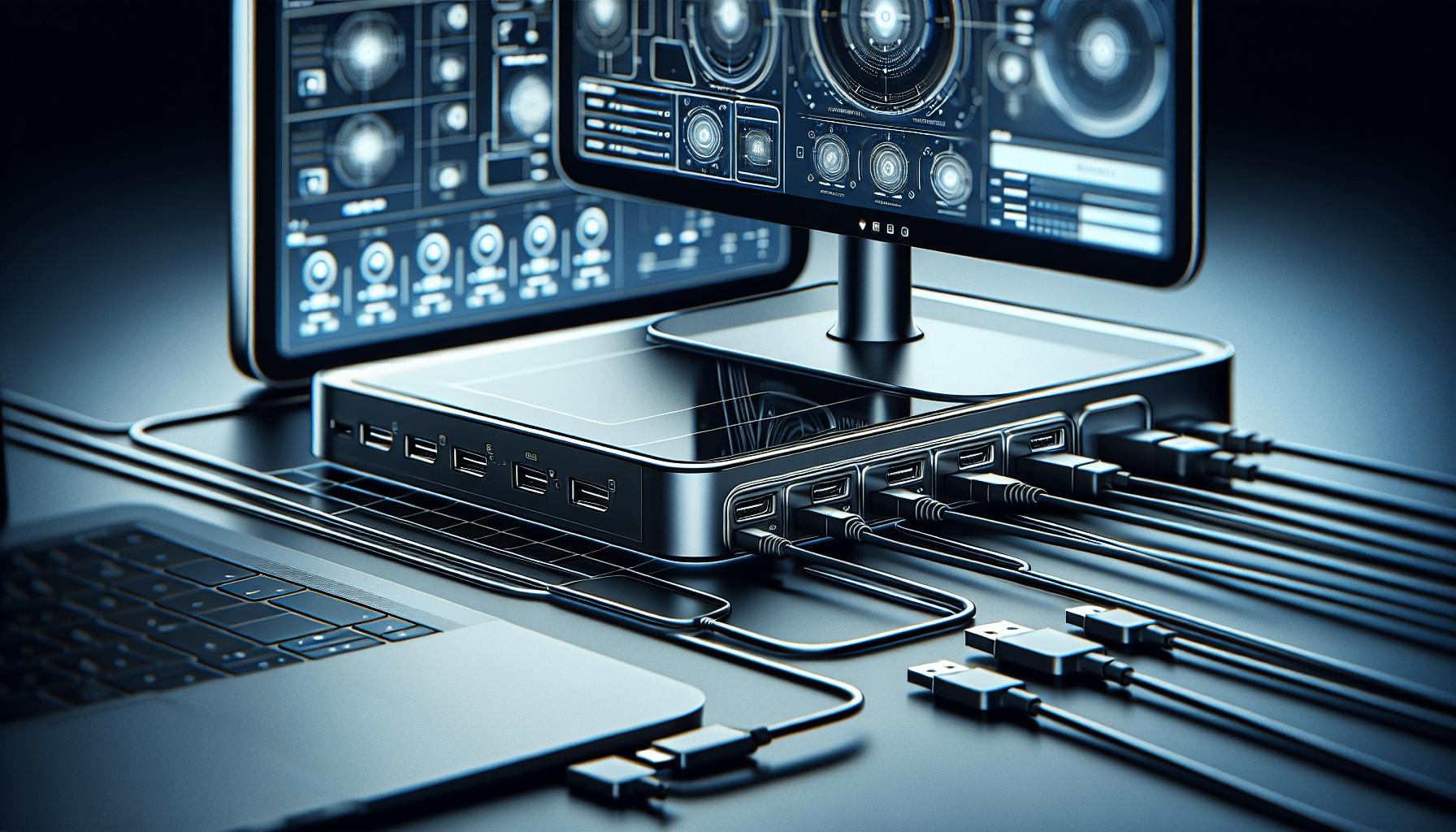
Who Should Choose a Monitor Hub?
Conversely, if our primary focus involves handling multi-monitor setups without the bells and whistles, a monitor hub is where we may find our heart’s desire. Budget-conscious users or those limited by space constraints often lean toward these tidy wonders.
Real-Life Scenarios: Choosing the Right Device
Imagine ourselves as a content creator, rapidly switching between editing videos, browsing inspiration, and composing posts—a docking station would be our best ally. Now let’s consider ourselves as financial analysts, whose world revolves around vast spreadsheets across multiple displays. A monitor hub would slide seamlessly into such a role.
Wrapping Up Our Thoughts
As we navigate the digital jungle, deciding between a docking station and a monitor hub can sometimes feel like choosing a favorite child. Yet, in weighing our priorities—whether they’re connectivity variety or simple multi-screen efficiency—either choice can significantly boost our productivity. While our needs will ultimately dictate the choice, understanding these devices’ nuances ensures that whatever side we choose, it will be from a well-informed stance.
Looking forward, as technology advances, who knows what new solutions might arise to challenge our current favorites? Until then, let’s settle into our nifty hubs or docks, satisfied in knowing we’ve made the right choice for our multi-screen needs.



