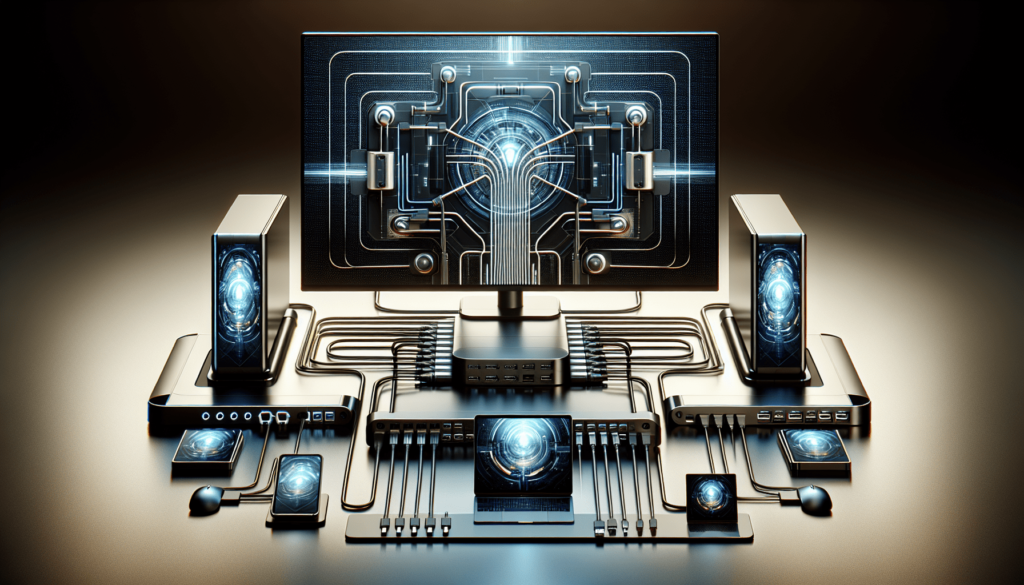Have you ever found yourself squinting at your computer screen during a video call or shuffling through tabs while trying to find that elusive spreadsheet? It’s a dilemma many of us face in our home offices. But don’t fret. There’s a whole realm of delightful gadgets out there that promise to transform our makeshift workspaces into hubs of productivity and comfort. Today, we’re chatting about two unsung heroes of home office upgrades: screen extenders and smart docking stations.
Enhancing Workflows with Screen Extenders
Screen extenders have the magical ability to give our workspace the extra dimension it desperately needs. With an extra screen or two, juggling Zoom calls, editing documents, and browsing the web becomes a breeze.
Why Consider Screen Extenders?
First, let’s address why we should get chummy with these devices:
- Increased productivity: More screen real estate means we can have multiple windows open without constant switching.
- Multi-tasking maestro: We can work on a document while watching a tutorial or, let’s be honest, sneaking in a quick episode of our favorite series.
- Eye comfort: Reduces eye strain because we can position screens at comfortable angles and distances.
Types of Screen Extenders
Let’s peruse some types:
| Type | Description |
|---|---|
| Portable Monitors | These are lightweight and can be easily connected via USB. They are perfect for those of us who need an extra screen on the go. |
| Dual/Triple Monitor Kits | Kits that help us connect multiple monitors to our laptop or desktop setup, effectively creating a cockpit for productivity. |
| HDMI Splitters | These gadgets allow us to mirror or expand screens without needing another GPU. |
Choosing the Right Screen Extender
When deciding on a screen extender, several factors come to mind:
- Portability: For those of us with a wandering workspace.
- Compatibility: Ensuring that our chosen device works seamlessly with our existing hardware.
- Size and Display Quality: Screen size and resolution are crucial. We don’t want to end up with grainy images on a sizable screen.
Simplifying Connections with Smart Docking Stations
Now, onto our second star of the show: smart docking stations. Think of them as the command centers for our devices, streamlining connectivity and reducing clutter.
What Makes a Docking Station Smart?
We might wonder what differentiates a docking station from a ‘smart’ docking station. Here’s the scoop: smart docking stations come packed with additional features such as wireless charging, data transfer, and even built-in smart assistants.
Key Benefits of Smart Docking Stations
Here’s why we might want to open our arms wide to welcome one into our space:
- Cable Management: They significantly reduce the tangle of cables that otherwise threaten to overwhelm our desks.
- Versatility: Allow us to connect various devices, including monitors, speakers, and peripherals, effortlessly.
- Power Distribution: Efficiently charge multiple devices simultaneously without worrying about power outlets.
Evaluating the Right Docking Station
When it comes to selecting the perfect docking station, consider:
| Factor | Details |
|---|---|
| Number of Ports | More ports mean better connectivity options for our devices. |
| Compatibility | Ensuring it supports our devices, including laptops, tablets, and smartphones. |
| Extra Features | Features such as wireless charging or cloud integration can make life infinitely more manageable. |

Combining Forces: Screen Extenders and Smart Docking Stations
When used together, these devices can create an incredibly functional workspace. Imagine a workstation where our laptop is connected to a docking station, feeding multiple screen extenders, each displaying different applications. Gone are the days of task interruptions, as we have everything at our fingertips. This symbiosis can boost not only our productivity but also our mood—because let’s face it, a tidy, well-organized space has calming effects.
Practical Setup Tips
Here are some practical tips as we weave these gadgets into our home office setup:
- Position Screens Strategically: Place screens at eye level to prevent neck strain.
- Organize Cables: Use cable organizers to ensure that the workspace remains neat.
- Integrate Personal Needs: If music calms or energizes us, connect a speaker through our docking station.
Considering Work-from-Home Needs
Our journey from a traditional office to a home-based one altered not just where we work, but how we manage our workspaces. The beauty of working from home is that it allows us to tailor our environment to our unique habits and preferences.
Benefits of Customization
Opportunities for customization are endless and spectacular:
- Personalized Layouts: We choose how our tools and equipment are arranged. This could mean setting up dual monitors horizontally or stacking them vertically.
- Aesthetic Choices: We have the freedom to choose devices and accessories that align with our personality and style.
- Ergonomic Adjustments: We can invest in ergonomic furniture and accessories to support our health.
Challenges to Address
While flexibility is a boisterous perk, challenges persist:
- Space Constraints: Limited space can restrict the number of gadgets or the layout we want.
- Budget: High-tech gadgets can sometimes sound expensive.
- Technical Issues: Not all setups work perfectly out of the box. It might require some tinkering.

Future of Workspaces: A Tech-Driven Odyssey
Envisioning the future of home offices, our workspaces will undoubtedly lean even more heavily into technology. Screen extenders may evolve to incorporate virtual reality elements, making multitasking a whole new experience. Meanwhile, smart docking stations are likely to advance in both functionality and design, maybe even losing the need for physical accessories altogether.
Technological Innovations on the Horizon
The world of tech is waiting with bated breath for its next advancements:
- Augmented Realities: These could redefine standard screen extenders by providing virtual screens.
- AI-Integrated Devices: Docking stations with AI assistants learning our preferences for seamless operation.
- Wireless Everything: Cutting the last remaining cables for a truly clean desktop experience.
How to Stay Ahead
With technology’s penchant for change, staying updated is key:
- Follow Tech News: Regularly engage with tech articles and reviews to catch wind of new releases.
- Experiment with Trials: Before committing, test new technologies that come with trial periods or return policies.
- Engage with Communities: Join forums and discussion groups that focus on office setups and gadgets.
Conclusion
Our humble home offices hold the potential to be so much more—beacons of efficiency and comfort. By embracing both screen extenders and smart docking stations, we open a world of possibilities that can transform our work experience. Whether pondering over which screen extender to adopt or which docking station fits our specific needs, it’s clear these tools have a promising role to play in shaping a future where our workspace feels less like a makeshift arrangement and more like an empowering command center.
So, the next time we find ourselves squinting at our screens or fumbling with multiple devices, let us consider these upgrades. By syncing modern technology with our personalized work rituals, we can revamp our home offices into efficient, delightfully comfortable spaces where we thrive.