Have we ever wondered how our workspaces became cluttered with a cacophony of cables? In a world where simplicity reigns supreme, finding an efficient way to connect our devices has become imperative. That’s where docking stations with power and video out come into play—a harmonious solution to our tangled woes.
The Need for a One-Cable Solution
Gone are the days of connecting multiple devices with a mess of cables, transforming our desks into snake pits of wires. With the proliferation of gadgets and the rise of remote work, our connection needs have evolved. We need methods that not only simplify connectivity but also enhance the quality of our digital experience. A one-cable solution seems not merely convenient but necessary.
The Hers and His of Cable Chaos
At some point, we all have fallen into the trap of buying every dongle and adapter ever invented. We start with a laptop, then we need to connect monitors, perhaps a mouse, maybe even a keyboard, and before we know it, our workspace looks like an unsolvable puzzle of unwindable cables. With a docking station, however, we can streamline these connections into the simplicity of one cable, granting us the luxury of a decluttered space.
What Exactly Is a Docking Station?
Let’s not get lost in the technical jargon. In essence, a docking station acts as a central hub that connects multiple peripherals to our laptops via a single cable. This sleek gadget provides ports for power, video, data transfer, and more, consolidating all our device connections into one neat package. It’s the LBD (Little Black Dress) of tech accessories—versatile, efficient, and oh-so essential.
Why Power + Video Out is a Game Changer
The integration of power with video out in docking stations means that not only can we connect our laptop to a larger display, but we can also keep our laptop charged at the same time. This two-in-one convenience enhances productivity. It’s akin to having our cake and eating it too. Imagine the sense of liberation—no longer chained to multiple sockets or stuck staring at a low battery warning every few hours.

Key Benefits of a Docking Station
The benefits of a docking station with power and video out aren’t merely theoretical. They translate into real perks that impact our daily lives, improving both convenience and productivity. Let’s take a closer look:
Port Variety
Docking stations offer a veritable smorgasbord of ports. USB, HDMI, DisplayPort, Audio Jack—a station for every gadget we wish to connect. Gone are the days of port envy when one device would monopolize a precious slot.
Space Optimization
Our digital workspaces mirror our mindsets. A tidy, cable-free desk isn’t just aesthetically pleasing; it cultivates a more focused and efficient work environment. By using a docking station, we free our desks from cable-induced chaos.
Enhanced Performance
With fewer direct connections, the risk of performance issues decreases. It’s like streamlining communication in a workplace—less confusion, more clarity, and a noticeable boost in performance. Our devices can operate at their optimal potential without the interference of tangled wires.
Convenient Charging
The ability to power our laptops through the same cable that connects our peripherals is nothing short of revolutionary. It eliminates the need for multiple chargers or power adapters, further simplifying our setup.
Seamless Transitions
Docking stations allow us to transition from a mobile setup to a full desktop experience with minimal effort. Just a simple connection or disconnection, and we’re ready to go. It’s the tech world equivalent of a costume change—quick and painless.
Choosing the Right Docking Station
As much as we are enamored with the idea of a one-cable solution, picking the right docking station requires some consideration. So, what should we look for to ensure we are making a wise investment?
Consider Compatibility
Different laptops require different docking solutions. We need to ensure compatibility between our device and the docking station we choose. Pay attention to the port types, power requirements, and operating system compatibility.
Think About Connectivity
Evaluate the number and type of devices we’d like to connect. More ports may suit a power user with multiple peripherals, while a minimal setup might require fewer ports. Furthermore, consider the types of display outputs—whether we need HDMI, DisplayPort, or legacy support like VGA.
Don’t Overlook Power Deliverables
Power delivery can vary significantly between docking stations. It’s vital to check the wattage to ensure our laptop will charge efficiently. A docking station with insufficient power delivery could leave us tethered to a separate charger, defeating one of the primary conveniences of this solution.
Prioritize Quality
The market is awash with docking stations of varying quality. Opt for a reputable brand to ensure durability and reliability. Remember, this is an investment in our workspace efficiency—quality should never be compromised.
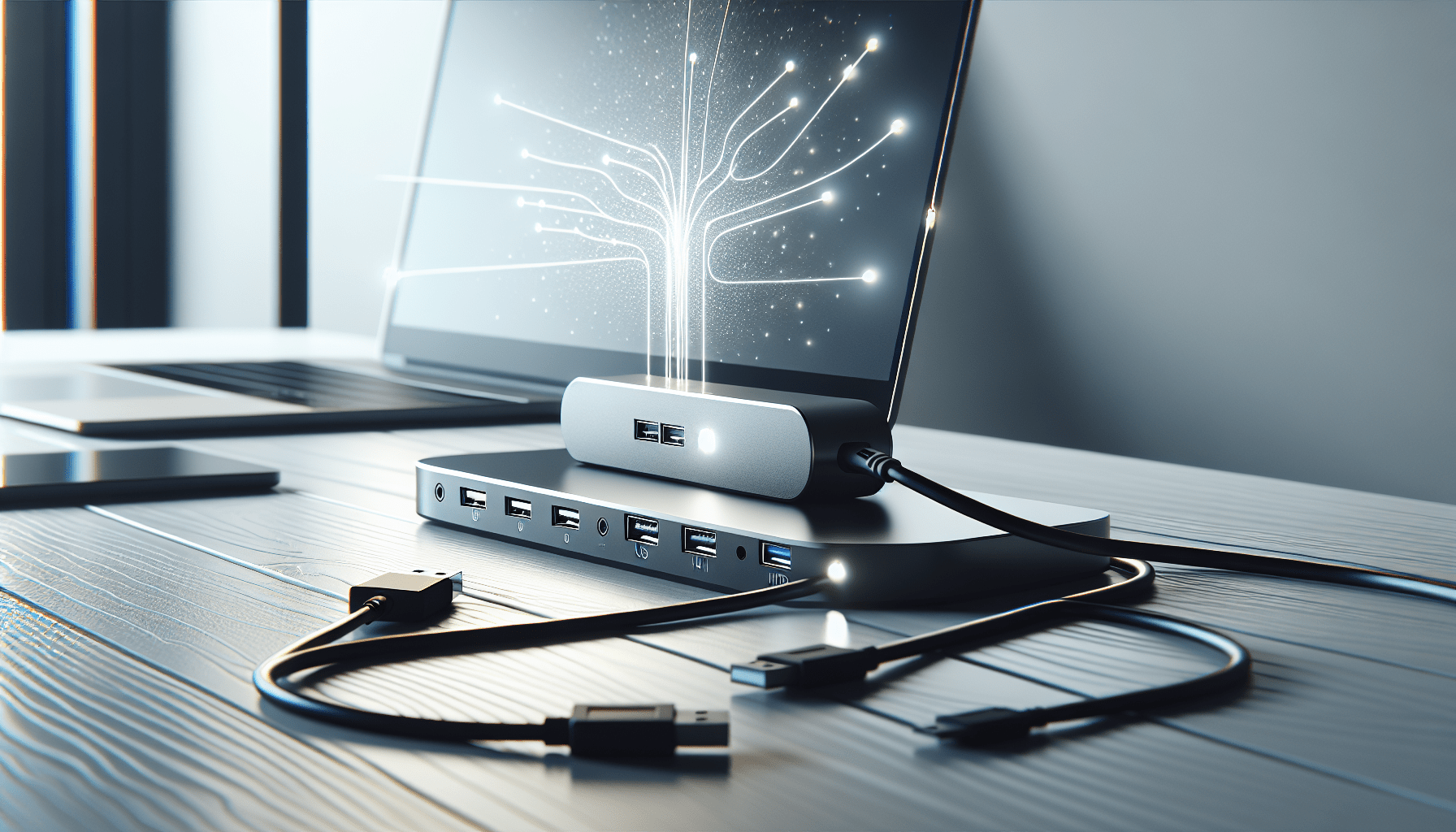
Comparing Top Docking Stations
Consider the choices below as the crème de la crème of docking stations, each designed to meet different needs. Here, we’ll compare a few top options to help guide your decision-making process.
| Model | Ports Included | Power Delivery | Price Range |
|---|---|---|---|
| Dell WD19S | 2 x USB-C, 3 x USB-A 3.1, 1 x HDMI, 2 x DisplayPort, 1 x Combo Audio | 90W | $$ |
| Anker PowerExpand | 1 x USB-C, 4 x USB-A, 1 x HDMI, Ethernet, SD Card Slot | 60W | $ |
| HP Thunderbolt Dock | 2 x USB-C, 3 x USB-A, 2 x DisplayPort, Audio Jack, Ethernet | 120W | $$$ |
Each comes packed with benefits tailored to different workloads and environments. Be it the modest Anker PowerExpand or the robust capabilities of the HP Thunderbolt Dock, there’s a docking station harboring the right blend of features and cost for everyone.
Setting Up Our Docking Station
Setting up a docking station is like hosting a tea party without a guest list—simple and welcoming to any device. Here’s how we can get started on transforming our setup:
-
Connect the Docking Station to Power: Ensure the workstation hub is supplied with a stable electricity source.
-
Connect to Our Laptop: Plugging in the docking station to our device with the docking cable immediately creates bridges between peripherals.
-
Connect Peripherals: Attach any displays, mice, keyboards, or other tools designed to elevate our work experience.
-
Configure Display Settings: If necessary, jump into our laptop’s display settings to arrange external displays to our liking.
-
Test Run: Verify everything functions smoothly, and congratulate ourselves on achieving cable sanity.
Troubleshooting Common Issues
Every so often, even the best-laid plans encounter bumps. We may face challenges when setting up the docking station, but fret not—solutions are often straightforward.
-
Display not detected: Check the cable connections and ensure the monitor is powered on. Restarting might also help detect new display hardware.
-
Power issues: Verify the power adapter connection and check if our docking station and laptop are compatible in terms of power delivery.
-
Peripheral connectivity issues: Reconnect any peripherals that aren’t responding, ensuring they are correctly seated in their respective ports.
The Future of Connectivity
As technology advances, so too will the solutions at our disposal. The movement toward greater efficiency in connectivity isn’t ending with docking stations. Rather, it sets the stage for more innovative solutions that reduce clutter and enhance functionality.
The Rise of Wireless Solutions
In the not-too-distant future, wireless docking and charging stations could present increasingly viable alternatives. The aim would be a truly uncluttered space, free of wires without sacrificing the connectivity we depend on.
A Sustainable Solution
Docking stations not only make sense for our personal organization but also from an ecological standpoint—they reduce the need for numerous adapters and cables, cutting down on electronic waste. In aligning with sustainable tech solutions, we contribute to a greener digital ecosystem.
Conclusion
We have unraveled the mystery behind the one-cable solution, discovering the potential it holds to redefine our digital landscapes. By simplifying our connection processes, we can free up energy to focus on the core of our work. Docking stations may be a modest tool, yet their impact is profound, offering us a clearer desk, a clearer mind, and a more connected world.



