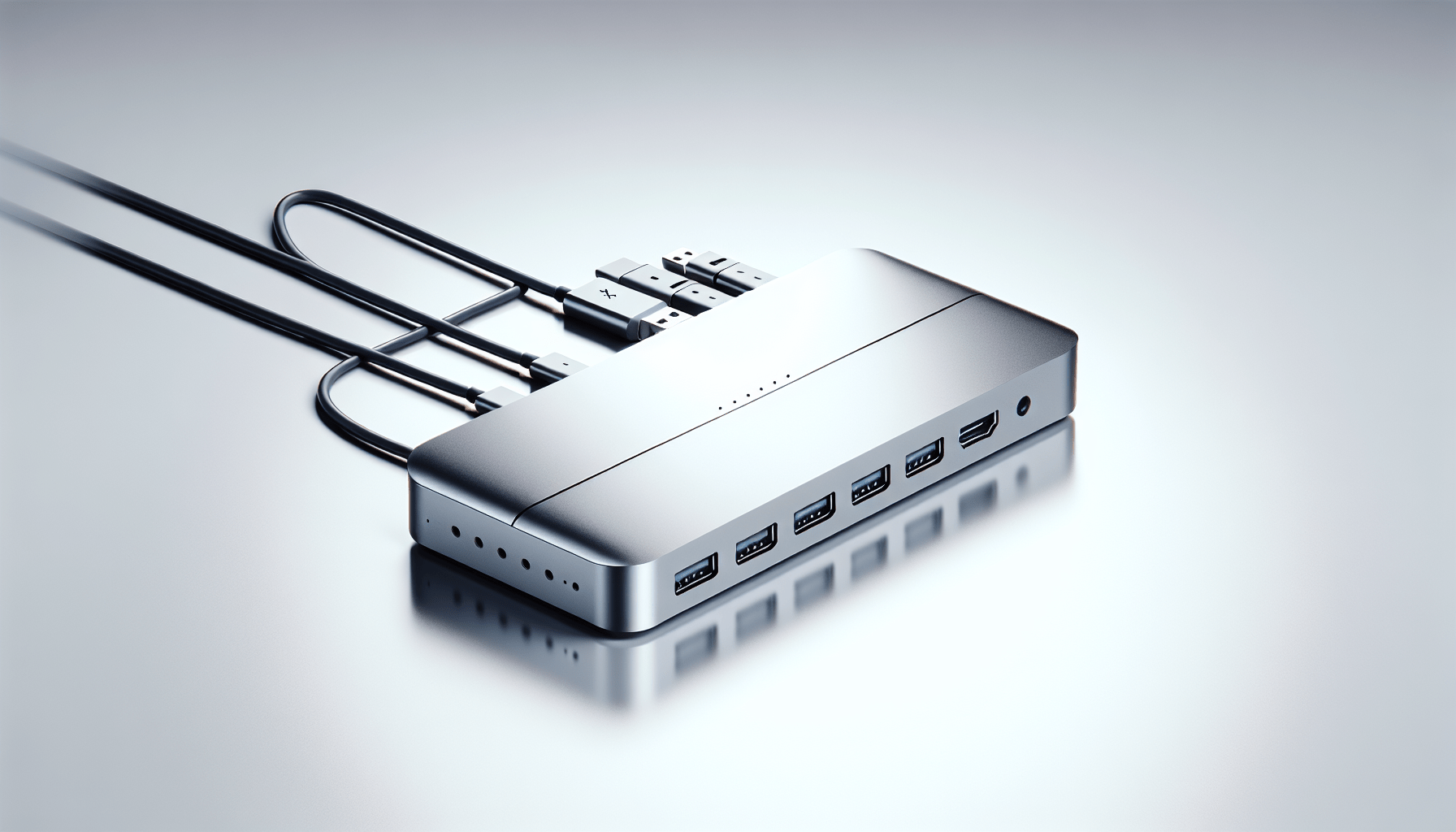Have you ever found yourself frustrated with the limited ports on your laptop, wishing for more connectivity options, and struggling with a single monitor setup when you really need two? We certainly have. It seems like a USB-C dock is a must-have device for effective multi-tasking and productivity, especially if you’re working remotely or from a shared office space. The notion of “less is more” may apply to some aspects of life, but when it comes to technology and convenience, more really is more.
In today’s digital age, the idea of clutter has evolved from being a problem of physical spaces to virtual limits. A great USB-C dock helps to manage that virtual clutter, allowing us to connect everything from peripherals to dual monitors, while simultaneously keeping our laptops charged. This makes it essential for those who, like us, believe in the power of multitasking. Our laptops’ ports get depleted quickly, and with work, entertainment, and communication vying for access, managing these connections gracefully is the key to a smoother experience.
As we pull on our collective expertise, we’ll guide you through the options available, assuring you that increased functionality and organization are well within reach. Let’s break down what makes a USB-C dock excellent and explore some top choices you should consider.
Understanding USB-C Docks
What is a USB-C Dock?
A USB-C dock is like that trusty assistant who seems to have everything you need in their bag, right when you need it. This device expands the capability of your laptop by providing a variety of ports that your laptop may not have enough of. USB-C, renowned for its compact and powerful operation, is universally compatible with most modern electronics, making the dock a vital piece of tech infrastructure.
While modern laptops are sleek and light, this comes at the sacrifice of port variety and quantity. Sure, your ultrabook is lightweight and beautiful, but it lacks the old yet reliable HDMI and USB-A ports we have accumulated accessories for over the years. This is where a USB-C dock steps in, turning one port into a hub of connectivity that can include inputs for HDMI, USB-A, Ethernet, SD cards, and more.
Why You Need a USB-C Dock
Let’s put it this way: we’ve all been there, eyeing the lone remaining port on our laptops, torn between charging our device or connecting to an external monitor for a better display. A USB-C dock resolves such dilemmas by empowering us to “have our cake and eat it too.”
The real beauty of a USB-C dock is in its ability to declutter and streamline our workspaces. It provides necessary connections for dual-monitor setups, simultaneous charge functionality for devices, and wired internet capability for a faster, more reliable internet connection. Besides these perks, many docks also offer power delivery—a crucial feature for keeping our laptops and devices ready to go throughout the day.
Key Features to Consider
Port Variety
We need to know what kinds of ports are essential for our specific use cases. How many USB-A, HDMI, and DisplayPorts are enough? Always keep an eye out for those extra features like SD card readers or audio jacks. These can come in handy without occupying our precious USB slots.
Power Delivery
Who wants a dock that requires an additional charger for your laptop? With adequate power delivery, your dock can power not only your connected devices but your laptop itself, acting as a single power point for everything.
Compatibility
Not all USB-C docks play well with every device. It’s vital to make sure the dock we’re eyeing is compatible with our laptop’s make and model. Some docks cater better to certain brands or specific operating systems, so a bit of research upfront can save headaches later.
Build Quality
A good USB-C dock should be as reliable and durable as our very best watch. Plastic might work, but aluminum or other sturdy materials can better ensure longevity—even with the rigors of daily plugging and unplugging.
Size and Portability
If you’re often on the go, you’ll want a dock that’s as mobile as your lifestyle. Compact and lightweight options offer greater convenience and ease of travel. However, for those who primarily use their setup at a desktop workstation, a larger, more robust dock may better suit our needs.

Best USB-C Docks for Dual Monitors
We figured it’s time to help you—and ourselves—make an informed decision by cutting through the technical outskirts of USB-C docks and getting to the core of the matter. Here’s a curated selection of some reliable USB-C docks that provide the capability to power dual monitors:
1. Dell WD19 180W Docking Station
An ideal pick for those of us using Dell laptops. This dock not only offers dual monitor capability but also features multiple USB-A, USB-C, HDMI, and DisplayPort connections. It’s designed with a sturdy build and is highly reliable for extended work sessions.
Key Specifications
| Feature | Specification |
|---|---|
| USB-C | 1 (with power delivery) |
| USB-A | 3 |
| HDMI | 1 |
| DisplayPort | 2 |
| Ethernet Port | Yes |
| Power Delivery | Up to 130W |
2. CalDigit TS3 Plus
This one is a proper powerhouse. It offers a multitude of ports and high-level power delivery, perfect for MacBook users. A higher price point might seem a bit steep, but the versatility and reliability are more than worth it.
Key Specifications
| Feature | Specification |
|---|---|
| USB-C | 2 (one for power delivery) |
| USB-A | 5 |
| HDMI | Not available |
| DisplayPort | 1 |
| Ethernet Port | Yes |
| Power Delivery | Up to 87W |
3. Anker PowerExpand 13-in-1 USB-C Dock
Anker’s offering is packed with options for the power user who needs flexibility. Boasting a generous number of ports and dual monitor support, this is an all-in-one solution we find particularly admirable for those needing extensive connectivity.
Key Specifications
| Feature | Specification |
|---|---|
| USB-C | 2 |
| USB-A | 4 |
| HDMI | 2 |
| DisplayPort | Yes |
| Ethernet Port | Yes |
| Power Delivery | Up to 85W |
4. Kensington SD5700T Thunderbolt 4 Dock
With cutting-edge Thunderbolt 4 compatibility, this dock offers an excellent choice for both professionals and enthusiasts who demand high performance from their hardware. Its price aligns with the premium ports and features it offers.
Key Specifications
| Feature | Specification |
|---|---|
| USB-C | 6 (with full Thunderbolt 4 support) |
| USB-A | 3 |
| HDMI | 1 |
| DisplayPort | None (but with USB-C/Thunderbolt 4) |
| Ethernet Port | Yes |
| Power Delivery | Up to 90W |
5. Lenovo ThinkPad USB-C Dock Gen 2
For our friends in the ThinkPad camp, here is the answer to your docking needs. It provides robust functionality and reliable performance necessary for dual-monitor setups, with plenty of ports to spare.
Key Specifications
| Feature | Specification |
|---|---|
| USB-C | 1 (with power delivery) |
| USB-A | 3 |
| HDMI | 1 |
| DisplayPort | 2 |
| Ethernet Port | Yes |
| Power Delivery | Up to 65W |
Choosing the Best USB-C Dock
When deciding on the best USB-C dock, keep in mind what’s most important to us: compatibility, power delivery, and port selection. Understanding how we interact with our technology can help us make a choice that marries our workflow requirements.
Consider Our Environment
Are we setting up a permanent workstation or needing a solution for constant travel? Compact and portable docks might win points for convenience, but those that offer comprehensive connectivity can transform our workstations at home or the office.
Prioritize Key Features
Decide which features matter most to us. Is it a high power delivery to keep bigger laptops running, or a selection of ports to connect everything from keyboards to external drives? We should aim to get the maximum utility for our specific use cases without overspending on features we don’t need or won’t use.
Budget Wisely
While a higher-quality dock can be an investment in productivity, there are plenty of options that balance affordability with functionality. Remember: the best option isn’t the one with the most features or highest cost—it’s the one that best suits our needs and budget.
In conclusion, the right USB-C dock can make a substantial difference in both efficiency and enjoyment of our tech setups. With a little insight and consideration, we can find our perfect dock match, helping us take charge—quite literally—of our connectivity issues. Let’s get connected, expand our capabilities, and embrace a clutter-free, productive work environment!